OmniPage FreeForm engine has specific server settings which can be found inside the Server Settings / Workflow section, under FreeForm.
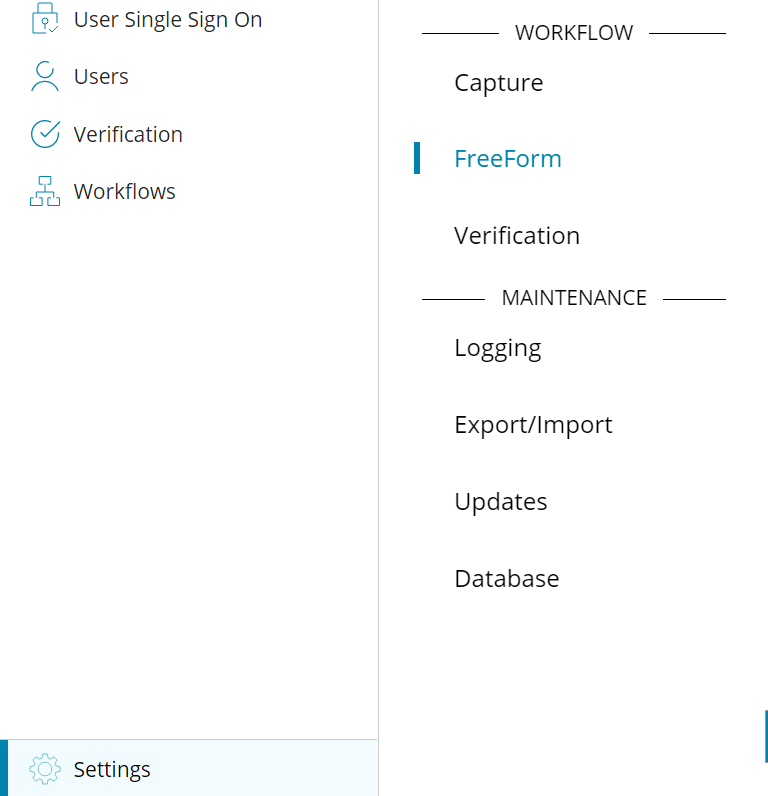
The available settings for FreeForm Omnipage are:
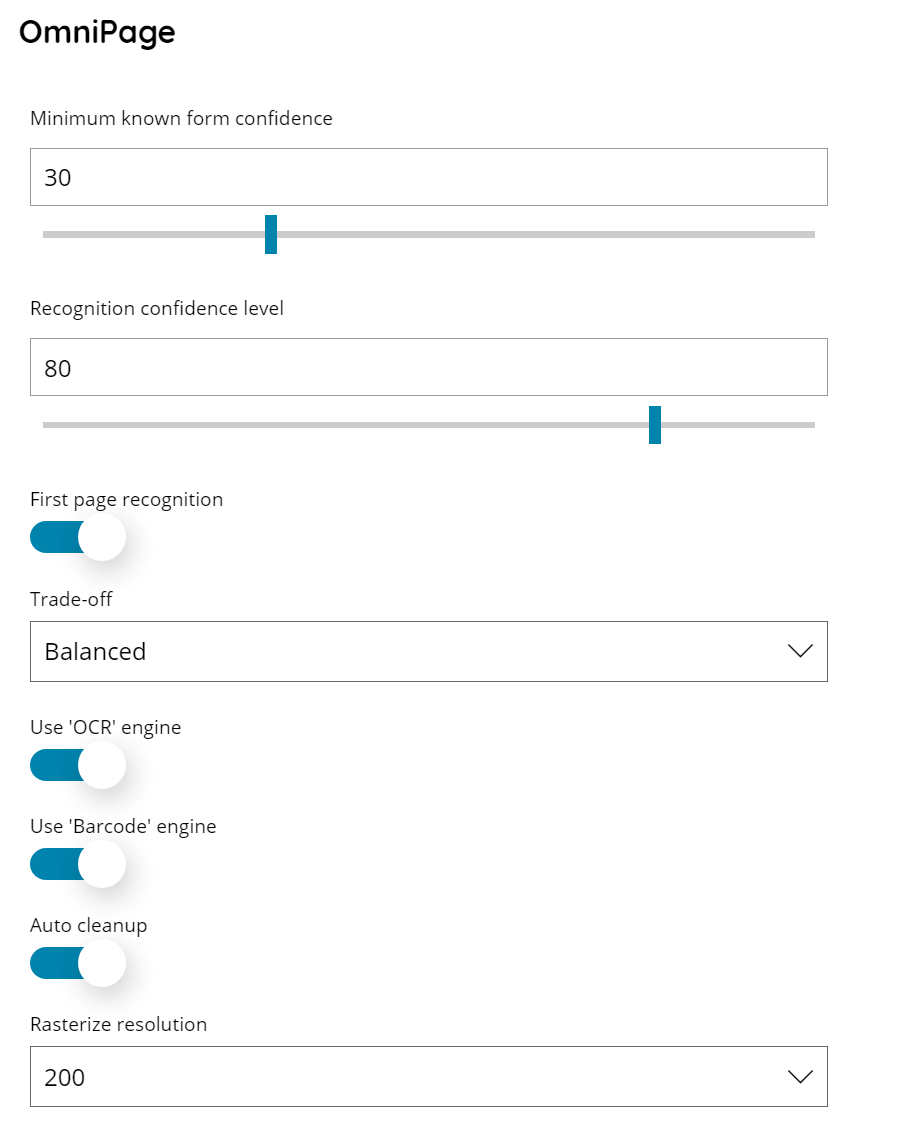
Minimum known form confidence
The minimum confidence level at which the engine will treat a form as recognized. Every recognition below this level is discarded without any match. This applies at server level for all FreeForm profiles.
Recognition confidence level
General engine confidence level. Every form is treated as recognized if it reaches at least this level. This applies at server level for all FreeForm profiles, after a match the processing document is matched against the form confidence level to be treated as recognized.
First page recognition
Recognition done only considering the first page of a document. When disabled all pages have to be recognized. Most multi page documents normally have the most useful information only on the first page (like logo’s, customer name, header). This applies at server level for all FreeForm profiles. It doesn’t consider the number of pages of each document.
Trade-off
Recognition trade-off between speed and accuracy. Available options are:
- Accurate
- Balanced
- Fast
Use ‘OCR’ engine
Utilize OCR recognition during the form processing (text information).
Please refer to the OCR Appendix chapter for the supported OCR languages.
Use ‘Barcode’ engine
Utilize Barcode engine during recognition (information extracted from any barcodes should be present on the document).
Auto cleanup
Automatic document cleanup before the recognition to remove all things which may lower the confidence level such as noise, dust, broken scanning artifacts, shades and so on.
Rasterize resolution
Resolution used to rasterize vector documents which are not natively images such as PDF’s, in order to produce an image in pixels which can be workout during processing and all image based processing options. For better recognition, a different resolution can be selected, higher resolution will require higher amount of memory to hold the image and will affect the recognition speed. By default it is at 200dpi, available options are:
- 100
- 200
- 300
- 400
- 600
