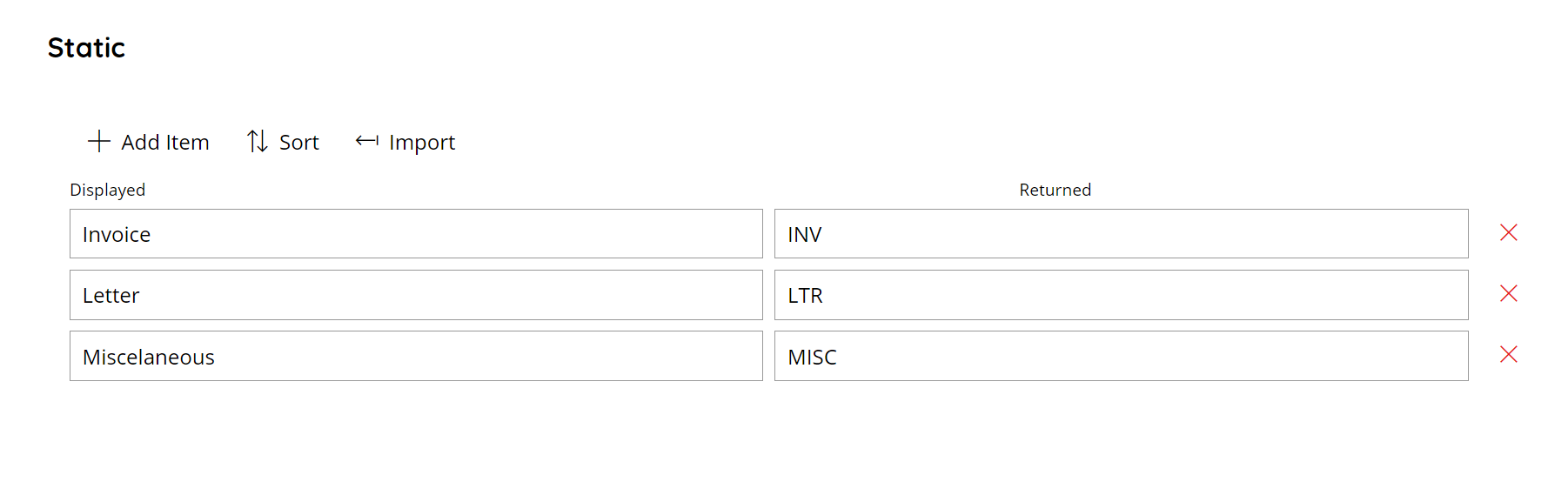Static item list type allows the creation of static list with pre-defined server items.
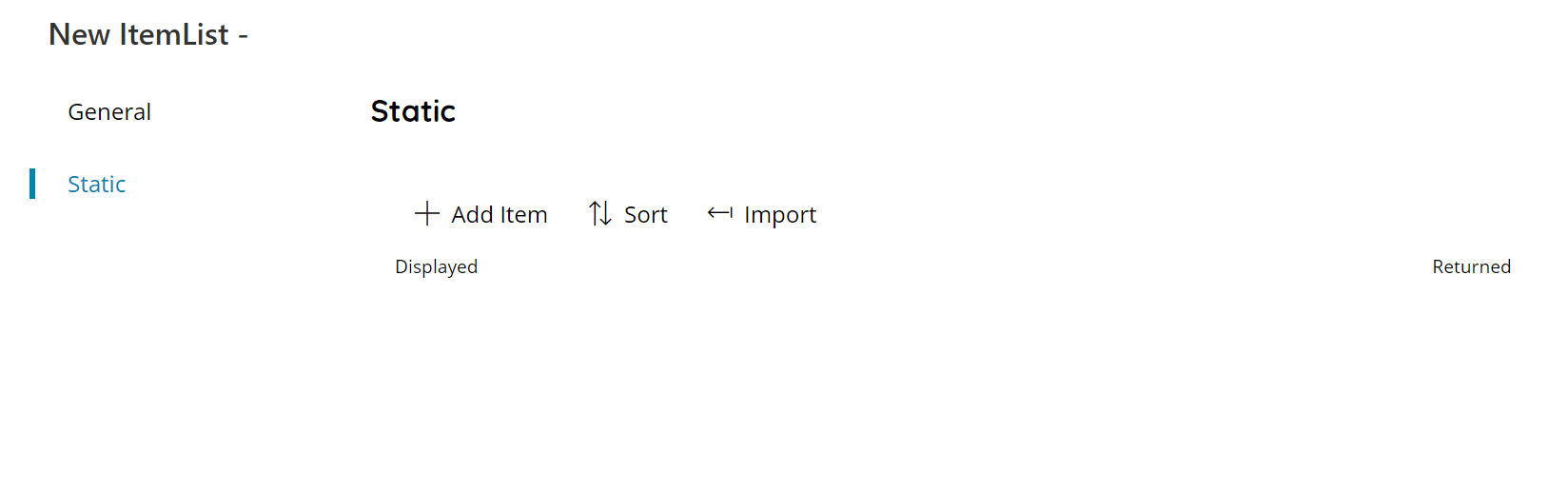
You can add a new item by using the Add Item button and delete an existing item by using the Delete red cross next to each item. Use the Sort button to sort items alphabetically. The order will be reflected on the target client where the list will be used.
Fill either the Displayed and Returned fields.
Displayed field is mandatory and it will be shown on the target client list. If there is a need to customize and return a different value when an item is selected, you can customize its Returned field, otherwise the same displayed value will be returned.
You can also import a static list by pressing the Import button.
Allowed filetypes for import are .txt and .csv, formatted as shown below:
TXT
Values are separated by ; (semicolon). Optionally displayed and returned values can be specified separated by | (pipe).
Example:
DISPLAYED|RETURNED;DISPLAYED|RETURNED;DISPLAYED|RETURNED
CSV
Values are on each line. Optionally displayed and returned values can be specified separated by , (comma).
Example:
DISPLAYED,RETURNED
DISPLAYED,RETURNED
DISPLAYED,RETURNED
In the example below we created a static list of 3 document types with different returned values.