By pressing the ![]() button on the top of the screen, a new output profile can be created. The same dialog is displayed when editing existing output profiles from the list.
button on the top of the screen, a new output profile can be created. The same dialog is displayed when editing existing output profiles from the list.
The left hand side menu shows the available settings section. Settings are displayed according the selected section, based on the selected output format a specific setting section will be displayed with specific format settings.
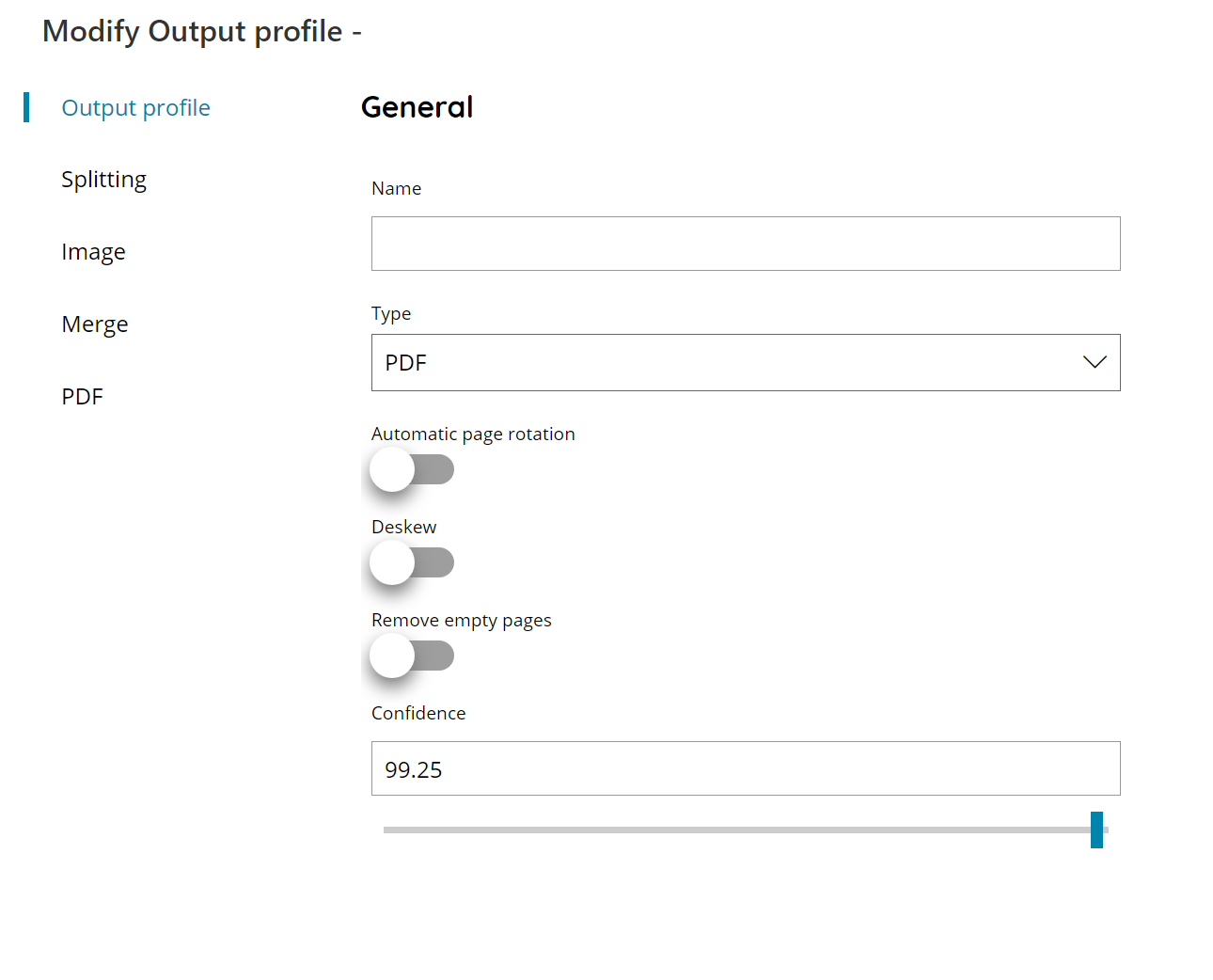
Name
The distinguish name of this output profile which will be displayed anywhere the profile can be used.
Type
Type of the current output profile. As type it is intended the output format of this profile, based on this selection further output settings may be customized with the left sections. You can choose either from:
Automatic page rotation
If enabled an automatic page rotation will be executed during the creation of this output. Rotation will be detected automatically based on the natural text orientation by using the default OCR engine to detect the text direction.
Deskew
If enabled an automatic process of deskew will be executed during the creation of this output. Deskew is meant to correct any skew which might apply during a manual document scanning in order to correct or improve the readability of the image.
Deskew can only be processed when the skew angle is +- 15 degrees. When the degree angle is higher please use a document rotation via the Image Processing workflow module instead as that’s not anymore skew.
Remove empty pages
If enabled a blank page detection will be executed on every page of the document during the creation of this output. When a page is detected to be blank (empty) it will be removed and not appearing in the output document created by this profile.
By enabling this option the Confidence level slider will become active to set the threshold in detecting if a page is empty or not. Default value is a confidence of 99.25% which means a page will be detected as empty when the total white space, at the net of dust or any imperfections, will reach at least the 99.25% coverage of the full page, no matter of its size.
The default confidence level applies to the most common cases, if you need to tweak the engine you can set a weaker or stronger level.
