By pressing the ![]() button on the top of the screen, a new item list can be created. The same dialog is displayed when editing existing Item Lists from the list.
button on the top of the screen, a new item list can be created. The same dialog is displayed when editing existing Item Lists from the list.
The left hand side menu shows the available settings section. Settings are displayed according the selected section, based on the selected item list type a specific setting section will be displayed.
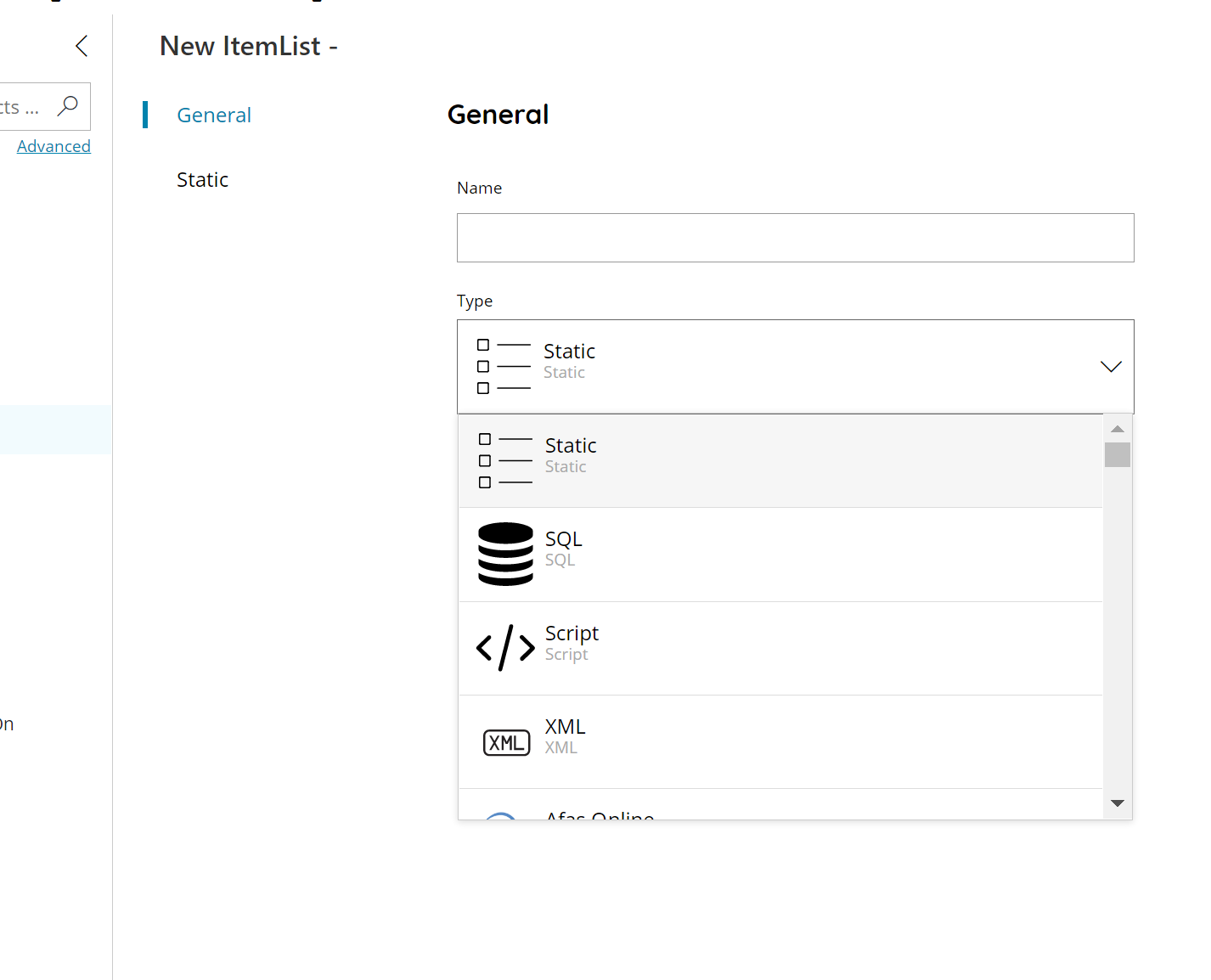
Name
The distinguish name of this item list which will be displayed anywhere the item list can be used.
Type
Type of the current item list. You can choose from 5 different types such as:
The Connector type is composed by the available connectors below the first 4 standard list types.
Connectors selection is based on the current installed license and the availability of the connector in the installation.
Every Connector generates a different item list based on the availability of data from the target system. The Connector list type is functional for the bi-directional role of the Scanshare Connectors, thus each Connector is returning items which are relevant for the store counterpart of it.
Not all connectors may have support to generate item lists while they always appear in the Store section of the workflows.
Connector item list type is named with the name of the installed and licensed connector. For help and information about each specific connector item list type please refer to the Connectors section.
Certain connectors have support to generate recursive item lists which are lists dynamically recalling themselves to generate sub-levels items, e.g. folders. Item lists configured with those connectors will appear and be available to be used under the Selected (with tree) questions type.
The supported recursive item lists connectors are:
