Store
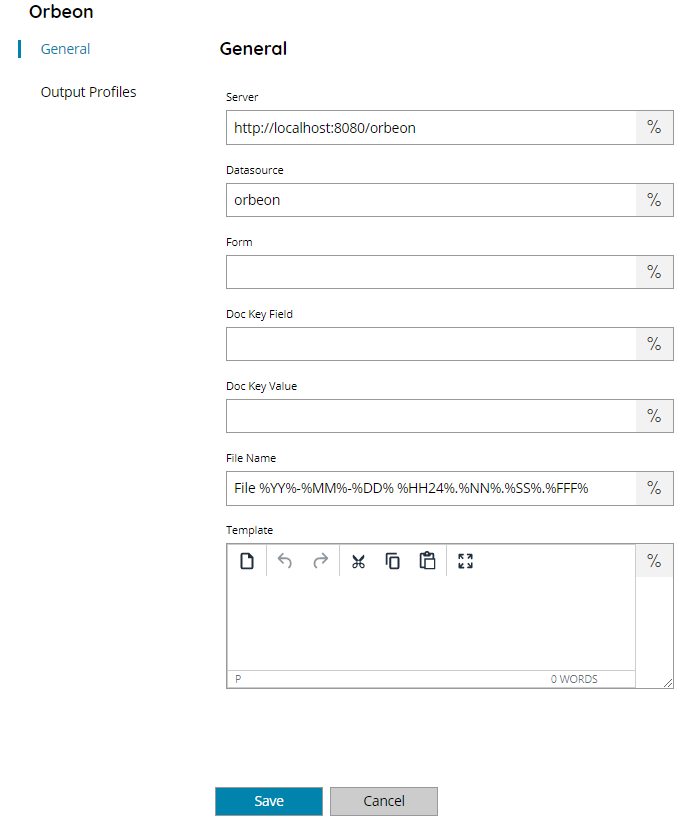
Server
Enter your Server Orbeon here, or click on the Variables button on the right, to select a variable which will contain the server URL.
Datasource
Enter your Orbeon Datasource here, or click on the Variables button on the right, to select a variable which will contain the datasource.
Form
Enter the Form field for the uploaded document, or click on the Variables button on the right, to select a variable which will contain the form.
Doc Key Field
Enter the document key field name for the upload, or click on the Variables button on the right, to select a variable which will contain the key field.
Doc Key Value
Enter the document key field value for the upload, or click on the Variables button on the right, to select a variable which will contain the key field value.
Filename
Enter the filename for the document to upload to Orbeon, or click on the Variables button on the right, to select a variable which will contain the filename.
Template
Enter the template for the property document to upload to Orbeon, or click on the Variables button on the right, to select a variable which will contain the template.
