Question type Selected (with tree) is used to allow to user to select an answer from an available list of recursive choices rendered as a browsable tree on the target display. The list is mandatory dynamically generated with a live connection to a supported bi-directional connectors.
With recursive tree list it is mean to handle dynamically sub-levels list types where the first level of the tree represent the first level of the item list. When selecting any first level item on the target display the sub level for that specific selected item will be requested to the list and rendered as children for the selected item and so on till when there are available sub level items. Hence the list is always dynamic.
A typical example of such kind of lists are for examples folders. Browsing folders is a typical example of a recursive browsable tree list.
A Selected (with tree) question uses Item Lists to generate the list of values to populate in the displayed browsable tree control.
Additional settings are available in the Selected left section which can customize the behavior of the question and select which item list to use.
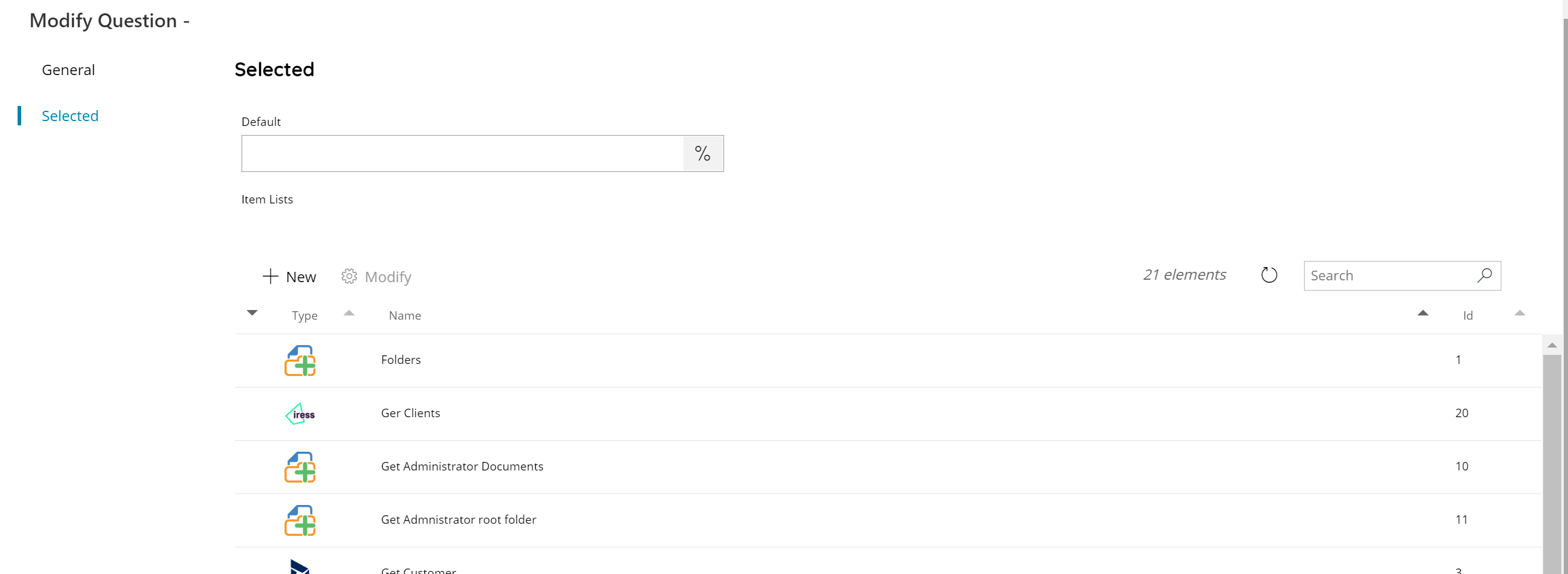
Default
Enter a text to use as pre-filled default value when the question is rendered on the target display, or click the Variable button to select a variable which will contain a value for the target text.
Since the current question is a list the entered text must match an item available in the list which will be pre-selected as default value, otherwise the Default value will have no effect.
Pay attention to the used variable, not all variables are meaningfully in this context. Specific processing variables will be always empty because questions happens normally before a process.
You cannot use other questions variables here because typed questions are static and rendered only once when the workflow is load.
Item lists
The section shows a list of all Item Lists available and configurable under the selected question. Select the item list(s) to use for this question by marking the checkbox in the left hand column. The list reflect the general Item Lists list.
Checked item lists will be always displayed on top of the list.
When selecting multiple item lists the items returned by all of them are merged together in the order the lists are executed and they will be all in one unique combo box selection.
You can use the New button to create directly from this section a new Item List, or use the Modify button to modify the settings of the selected Item List without going back into the main Item Lists section. Both buttons will show the New Item List dialog.
It is also possible to search through the list by using the search function on the upper right side.
The list of available item lists, and available Item List types when creating a new list, is filtered to the only allowed connectors to be used in a recursive tree list. Check the item list types for the supported connectors.
At least 1 item list is required to be selected in order to generate a list of choices for the current question.
If the selected item list(s) will produce an empty list of value the question combo box might show no results. Verify always that the selected item lists are actually generating correctly a list.
