Store
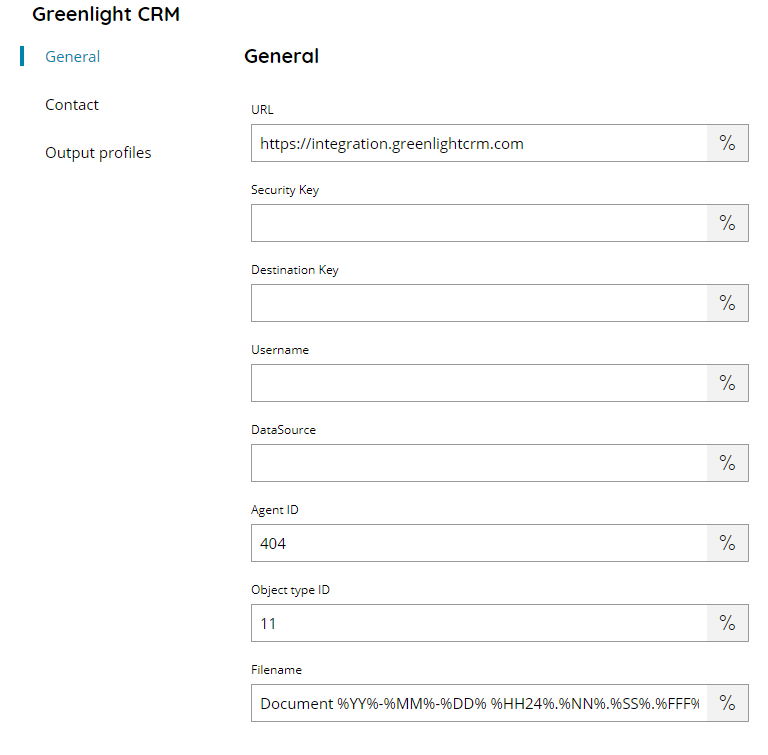
URL
Enter your Greenlight CRM server root URL here, or click on the Variables button on the right, to select a variable which will contain the URL.
Security Key
Enter your Greenlight security key here, or click on the Variables button on the right, to select a variable which will contain the key.
Destination Key
Enter your Greenlight CRM destination key here, or click on the Variables button on the right, to select a variable which will contain the key.
Username
Enter your username here, or click on the Variables button on the right, to select a variable which will contain the username.
DataSource
Enter your datasource here, or click on the Variables button on the right, to select a variable which will contain the datasource.
Agent ID
Enter the destination Agent ID here, or click on the Variables button on the right, to select a variable which will contain the ID.
This is a mandatory integer value.
Object type ID
Enter the destination object type ID here, or click on the Variables button on the right, to select a variable which will contain the ID.
This is a mandatory integer value.
Filename
Enter the filename here, or click on the Variables button on the right, to select a variable which will contain the filename.
Contact
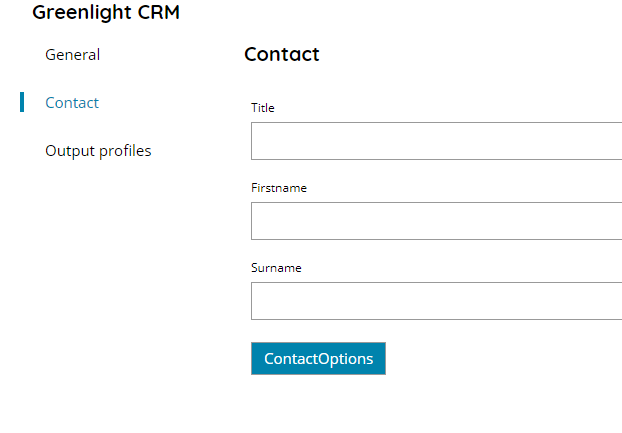
A new external contact will be created during the upload and the document will be attached to it, fill in this section the contact data.
Title
Enter the salutation title for the destination contact here, or click on the Variables button on the right, to select a variable which will contain the title.
First name
Enter the first name for the destination contact here, or click on the Variables button on the right, to select a variable which will contain the first name.
Surname
Enter the last name for the destination contact here, or click on the Variables button on the right, to select a variable which will contain the last name.
Contact Options
The options menu will prompt a screen, allowing you to add additional options to the destination contact within Greenlight CRM.
Use the Add button to add new options and the Delete button to remove saved options.
