Front
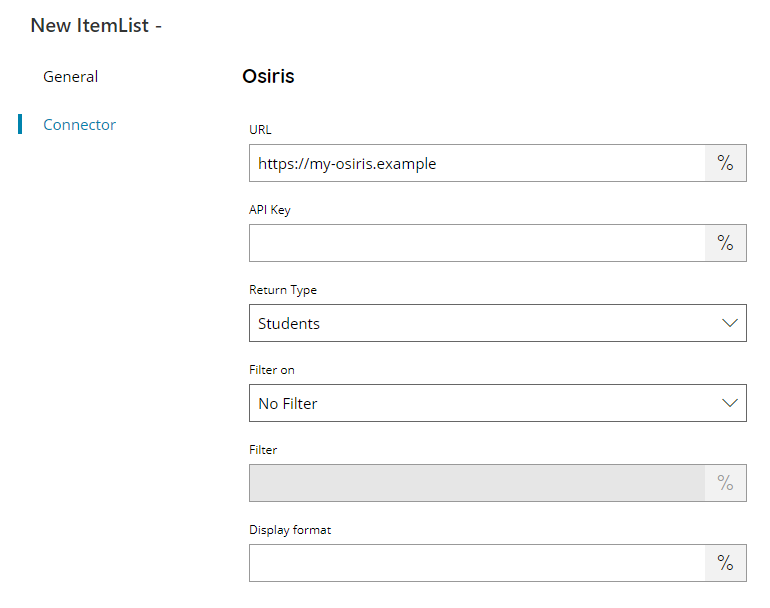
URL
Enter your Osiris url here, or click on the Variables button on the right, to select a variable which will contain the url.
API Key
Enter your API Key here, or click on the Variables button on the right, to select a variable which will contain the API Key.
Return type
Select the type of list you would like to return, available options are:
- Students
Filter on
Select the type of filter you would like to apply on the returned items. Available options are:
- No Filter
- Student number
- Lastname
- Name
Filter
Enter the keyword to use as a filter on the returned items according to previous selection of Filter on.
It is always recommended to use a filter for the list of students because if the list is very large it will take some time before the results come back.
Store
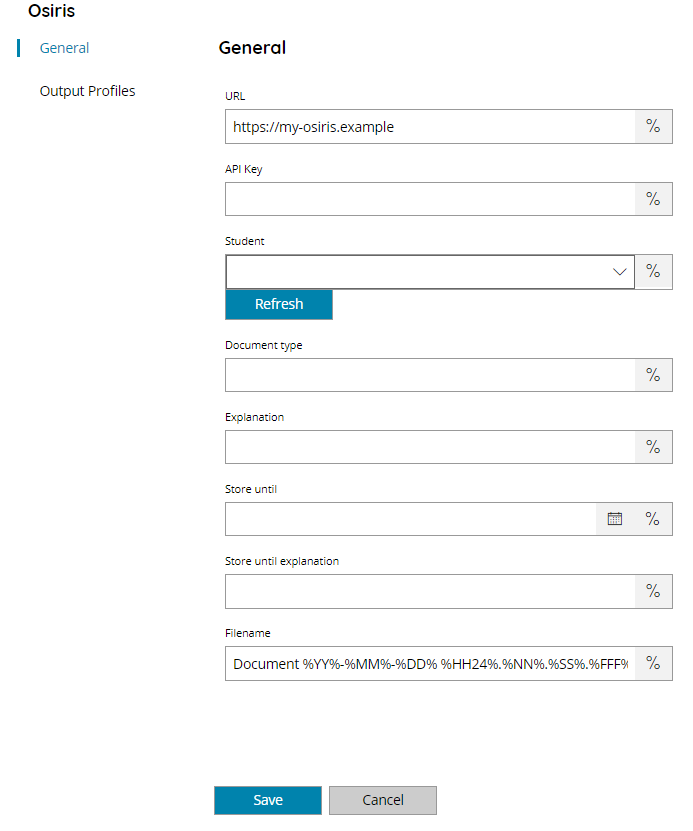
URL
Enter your Osiris url here, or click on the Variables button on the right, to select a variable which will contain the url.
API Key
Enter your API Key here, or click on the Variables button on the right, to select a variable which will contain the API Key.
Student
Select or browse for the student where to upload the document to, or click on the Variables button on the right, to select a variable which will contain the student.
Document type
Insert the document type for the uploaded document, or click on the Variables button on the right, to select a variable which will contain the document type.
Explanation
Insert an explanation (description) for the uploaded document, or click on the Variables button on the right, to select a variable which will contain the explanation.
Store until
Insert or pickup from the calendar a end date for the uploaded document, or click on the Variables button on the right, to select a variable which will contain the date.
Store until explanation
Insert an explanation (description) for the provided end date document, or click on the Variables button on the right, to select a variable which will contain the explanation.
Filename
Insert the filename for the document to upload, or click on the Variables button on the right, to select a variable which will contain the filename.
