Question type DateTime is used to allow the user to select a date in a user friendly way with a standard calendar pickup control. The calendar control may appear different on each target display.
Date input might be inserted also using a Typed question with a regular expression to check a specific date format, however this control is intended for a more direct date pickup without the needs of writing it. Any approach might be valid for different scenarios.
Additional settings are available in the DateTime left section which can customize the behavior of the question and the parameters of the calendar control.
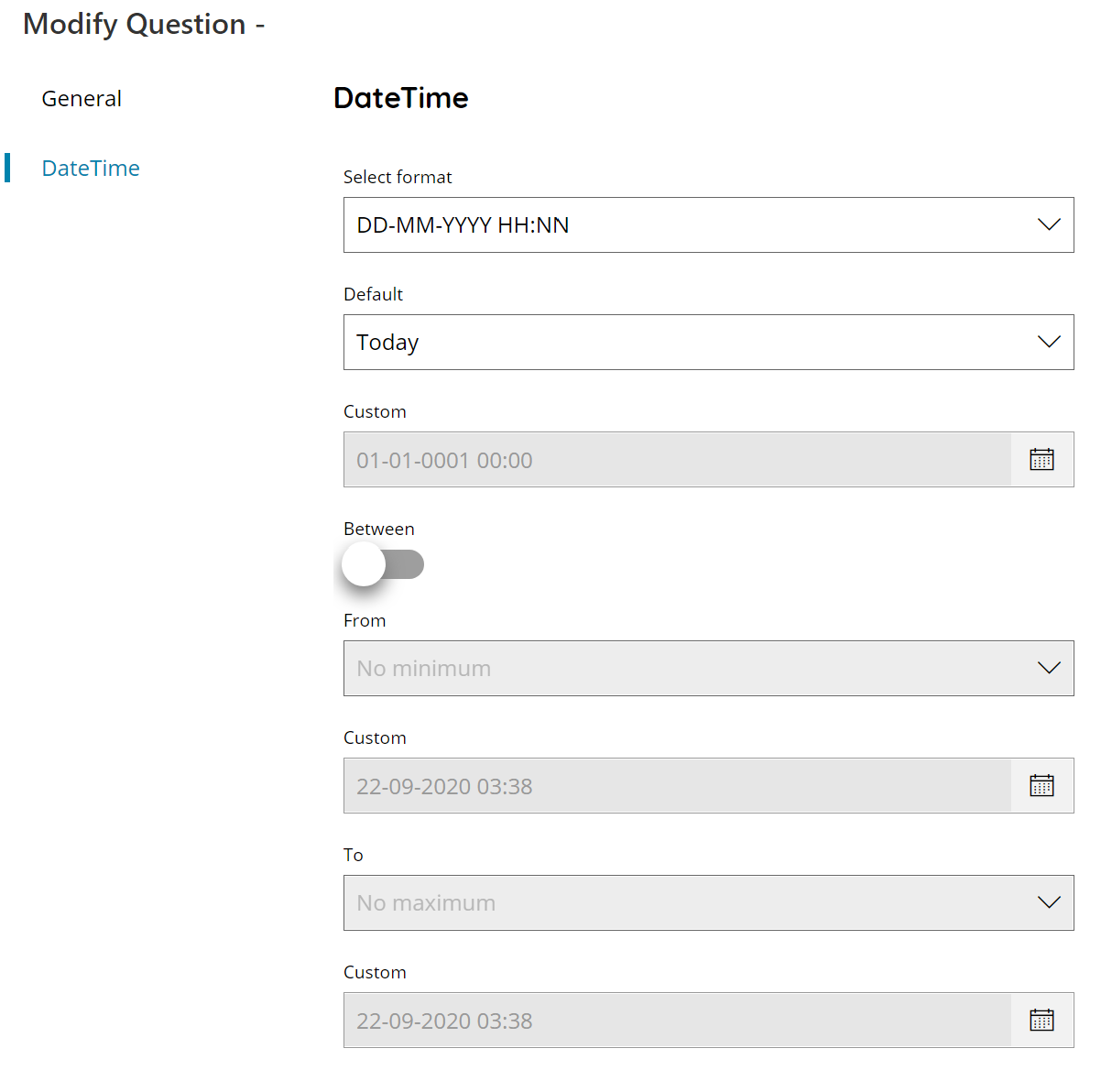
Select format
Select the expected date format to return inside the question variable. The picked-up date will be represented in this format.
You can choose between the following formats:
- DD-MM-YYYY
- MM-DD-YYYY
- YYYY-MM-DD
- YYYY-DD-MM
- DD/MM/YYYY
- MM/DD/YYYY
- YYYY/MM/DD
- YYYY/DD/MM
- DD.MM.YYYY
- MM.DD.YYYY
- YYYY.MM.DD
- YYYY.DD.MM
- DD-MM-YYYY HH:NN
- MM-DD-YYYY HH:NN
- YYYY-MM-DD HH:NN
- YYYY-DD-MM HH:NN
- DD/MM/YYYY HH:NN
- MM/DD/YYYY HH:NN
- YYYY/MM/DD HH:NN
- YYYY/DD/MM HH:NN
Where the letters are representing the common date fields like:
- DD: day of the month in 2 digits.
- MM: month number in 2 digits.
- YYYY: year in 4 digits.
- HH: hours in 24 hours format.
- NN: minutes.
Default
Select the pre-selected default value to use when the calendar is rendered on the target display. Based on the selection further options might be customized and the selected day may differ. Available options are:
- Today: the day representing the current day (today) will be pre-selected as default value.
- Tomorrow: the day representing the day following the current day (tomorrow) will be pre-selected as default value.
- Empty: an empty field value, no date filled at all.
- Select date: a custom, always fixed, date can be selected as pre-selected default value. In this case the date selection field will be enabled.
- Yesterday: the day representing the day before the current day (yesterday) will be pre-selected as default value.
Custom (available for default type of Select date)
Enter or pickup from the calendar the date to use as pre-selected default value when the calendar is rendered on the target display. This custom value will be always fixed no matter the time of the day.
Between
If enabled allows to select a range of dates between which the selection is possible. Further below controls will be enabled in order to select the starting and ending date of the rage. Outside the selected range the selection will not be allowed. When disabled any date can be selected.
From
Select the starting range from which allow the date selection. Available options are:
- Today: dates before the current day (today) will be disabled and allowed selection range starts from today.
- Tomorrow: dates before the day following the current day (tomorrow) will be disabled and allowed selection range starts from tomorrow.
- Select date: dates before a custom date will be disabled and allowed selection range starts from the specified custom date. In this case the date selection field will be enabled.
- No minimum: no starting date is selected and all dates are allowed up to the To range.
- Yesterday: dates before the day before the current day (yesterday) will be disabled and allowed selection range starts from yesterday.
Custom
Enter or pickup from the calendar the date to use as start range date for the calendar date selection, any dates before this date will not be allowed as selection. This custom value will be always fixed no matter the time of the day.
To
Select the ending range from which allow the date selection. Available options are:
- Today: dates after the current day (today) will be disabled and allowed selection range ends at today.
- Tomorrow: dates after the day following the current day (tomorrow) will be disabled and allowed selection range ends at tomorrow.
- Select date: dates after a custom date will be disabled and allowed selection range ends at the specified custom date. In this case the date selection field will be enabled.
- No minimum: no ending date is selected and all dates are allowed as of the From range.
- Yesterday: dates after the day before the current day (yesterday) will be disabled and allowed selection range ends at yesterday.
Custom
Enter or pickup from the calendar the date to use as end range date for the calendar date selection, any dates after this date will not be allowed as selection. This custom value will be always fixed no matter the time of the day.
