Store modules are Workflow modules which connects to a third party system / service and allow to upload the document and / or data into that target system / service. They can be inserted anywhere in the Workflow, in any mix between them, always after one or more capture modules.
The role of the store modules, also called Connectors, is to allow bi-direcitonal connection with an external system, from a standard File System to a more sophisticated ECM / DMS system. By using this bi-directional connection the connector allows to retrieve essential data from the target system (by using the Item Lists inside the Questions) and store documents and / or data inside that same system, eventually using dynamically the retrieved front data for the purpose of the store process.
Every connector can be used any amount of times anywhere in the Workflow, they are not disappearing from the left modules palette when they are dropped into the designer.
Each connector is linked to a specific Output Profile configured inside the connector setting. At the time of the connector processing the current document, as it is at this processing node, will be processed and converted into the destination format specified by the selected Output Profile and the output will be used during the connector upload. By using a linked Output Profile each connector can store a totally different and independent output.
If a connector is re-using an Output Profile already used by a previous connector anywhere in current Workflow, the processing engine will skip the same processing and re-use a cache copy of the output to save and speed-up processing time, only when the document isn’t changed since the previous available cached copy of the selected Output Profile.
Some connectors might not have the Output Profiles at all, those connectors are data connectors only because the targe t system / service to which they connect allow store (or insert) of data only without uploading any document. For those connectors the processing engine doesn’t process the current document and doesn’t create any output but will just execute the store / insert / upload operation configured in the connector settings.
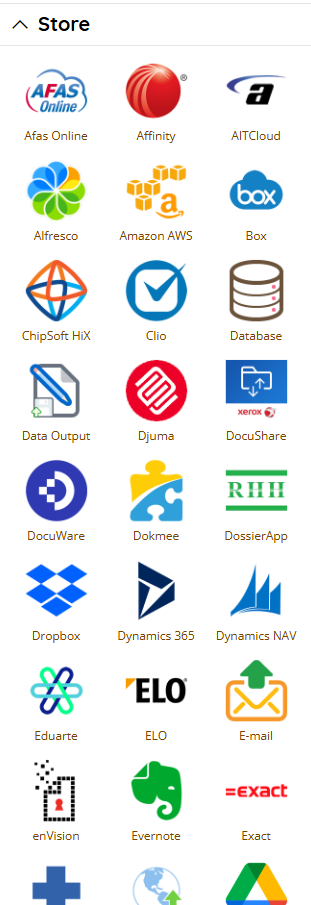
Available store modules (connectors) are:
- Afas Online
- Affinity
- Alfresco
- Amazon AWS
- AutoIT Cloud
- Box
- ChipSoft HiX
- Clio
- Database
- Data Output
- Djuma
- DocuShare
- DocuWare
- Dokmee
- DossierApp
- Dropbox
- Dynamics 365
- Dynamics NAV
- Eduarte
- ELO
- enVision
- Evernote
- Exact
- Fierit
- FTP
- Google Drive
- Greenlight CRM
- HL7
- HR2day
- iManage
- InfinityLaw
- Infotraq
- Kleos
- KOMI Doc
- LEAP
- M-Files
- MediaFire
- myneva
- MYOB
- Nedap Ons
- NetDocuments
- NetLex
- Nmbrs
- OliBox
- OnBase
- OneDrive
- OneDrive for Business
- Orbeon
- Osiris
- OpenText Content Server
- Palace
- PaperVision
- PlacePoint
- PowerOffice
- Practice Evolve
- PropertyMe
- raet Youforce
- Records Manager
- Repository
- Sage 200
- Salesforce
- Script
- Sentral
- ShareFile
- Sharepoint
- store+find
- Synergy Enterprise
- Visma.net
- WebDAV
- Windows File System
- Windream
- Worksite
- Worldox
- Xero
- XPLAN
