Question type Typed is used to allow the user to enter (type) any value with a standard input text control. The control will render a soft keyboard to allow typing according the specific display type where it is used, in some cases also hardware keyboards are allowed depending on the hardware in use.
Additional settings are available in the Typed left section which can customize the behavior of the question.
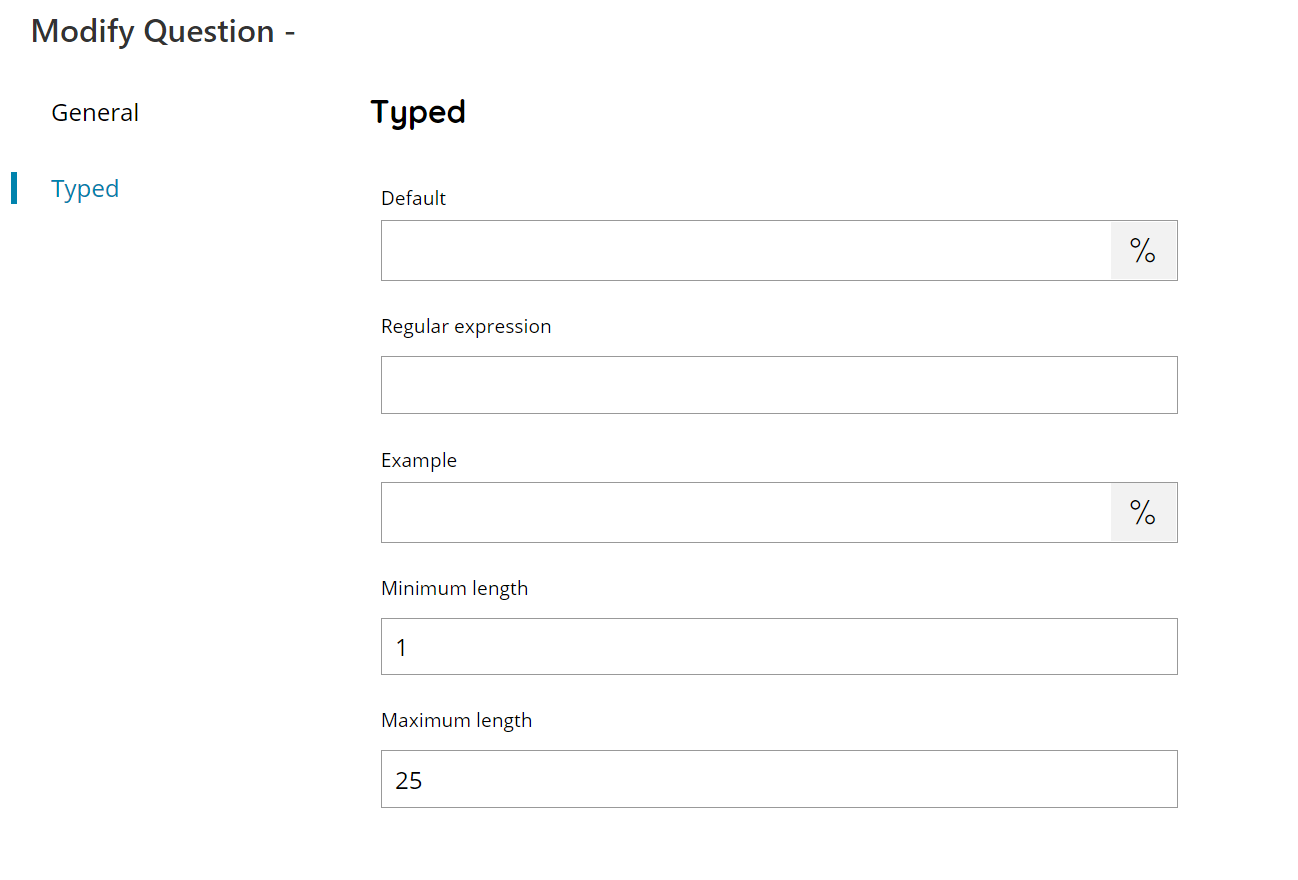
Default
Enter a text to use as pre-filled default value when the question is rendered on the target display, or click the Variable button to select a variable which will contain a value for the target text.
Regular expression
Enter a regular expression to match a specific format for the entered value into this question. Useful when to restrict the type of values the user can enter.
For more information about what is a regular expression please refer to the Regular Expressions appendix.
Example
Enter a text to use as a format example (hint) in case the question entered answer isn’t matching the previous specified regular expression, or click the Variable button to select a variable which will contain a value for the target text.
The example will be displayed as part of the regular expression error message.
Minimum length
Enter the minimum required length, in character, for the value entered as answer of the question. A value with a lower amount of characters will not be accepted. Default is 1 character.
Maximum length
Enter the maximum allowed length, in character, for the value entered as answer of the question. A value with a higher amount of characters will not be accepted. Default is 25 characters.
