Jpeg output format is a raster graphic image file format used to store image file with the JPEG format and compression.
| Parameter | Value |
|---|---|
| Output Extension | Jpeg |
| Mime type | image/jpeg |
| Compression | Progressive JFIF |
| Read support | 8, 2, 16 BPP (Grayscale) 24 (Color) |
| Write support | 8, 2, 16 BPP (Grayscale) 24 (Color) |
| OCR | No |
| Multipage support | No |
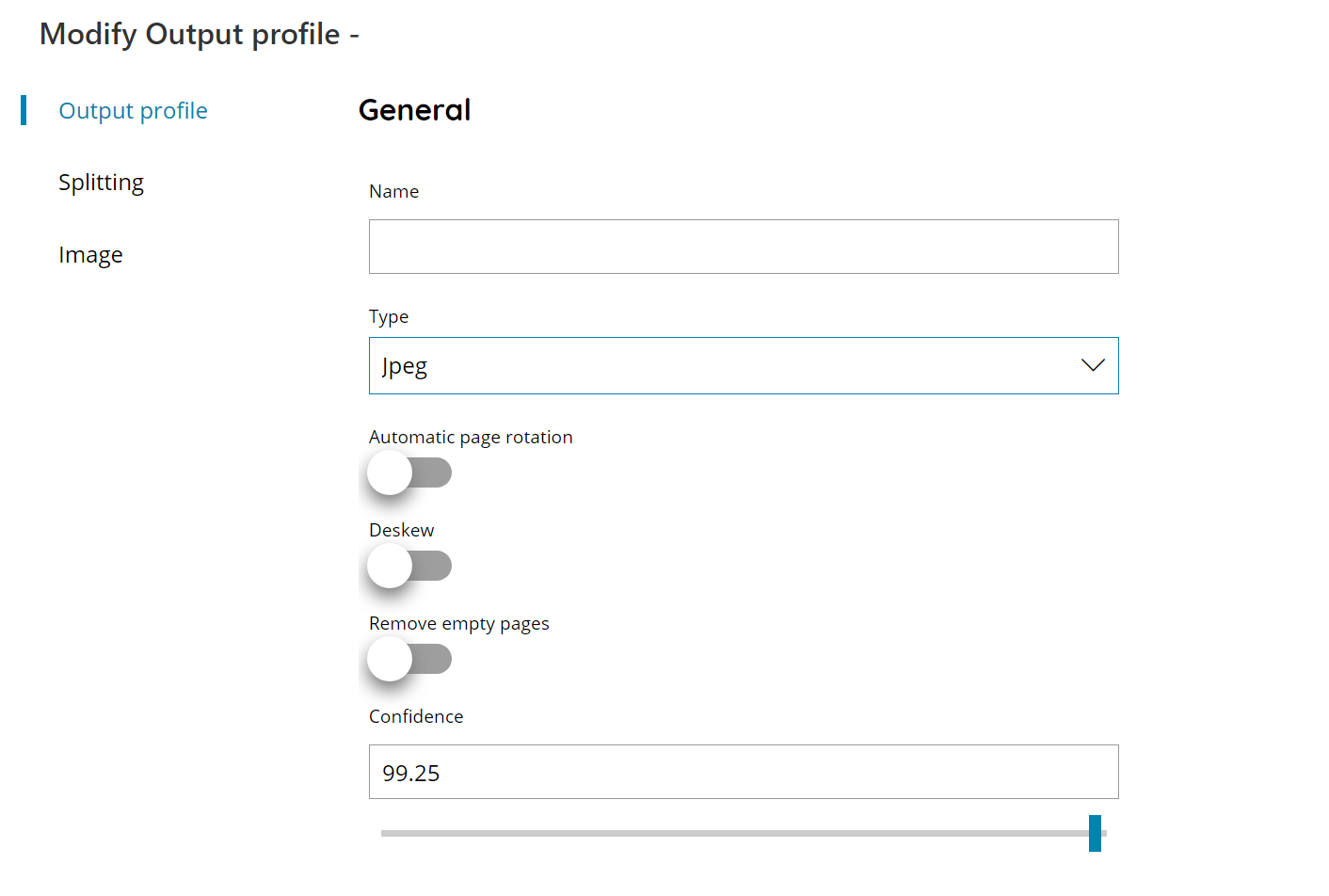
Jpeg
In this section additional JPEG specific options can be customized for the current output profile.
Image profile
Select the desired JPEG output profile to use while coding the JPEG image file. Available options are:
- Default
- Rgb
- Rgb411
- Rgb422
- Lab
- Lab411
- Lab422
- Cmyk
- Cmyk411
- Cmyk422
Default option is a standard Progressive JPEG.
Rgb (RGB 4:4:4)
| Read support | Write support |
|---|---|
| 24 BPP | 24 BPP |
Rgb411 (RGB 4:1:1)
| Read support | Write support |
|---|---|
| 8 BPP (Grayscale) 24 BPP (Color) | 8 BPP (Grayscale) 24 BPP (Color) |
Rgb422 (RGB 4:2:2)
| Read support | Write support |
|---|---|
| 8 BPP (Grayscale) 24 BPP (Color) | 8 BPP (Grayscale) 24 BPP (Color) |
Lab (CieLAB 4:4:4)
| Read support | Write support |
|---|---|
| 24 BPP | 24 BPP |
Lab411 (CieLAB 4:1:1)
| Read support | Write support |
|---|---|
| 24 BPP | 24 BPP |
Lab422 (CieLAB 4:2:2)
| Read support | Write support |
|---|---|
| 24 BPP | 24 BPP |
Cmyk (CMYK 4:4:4)
| Read support | Write support |
|---|---|
| 24 BPP | 24 BPP |
Cmyk411 (CMYK 4:1:1)
| Read support | Write support |
|---|---|
| 24 BPP | 24 BPP |
Cmyk422 (CMYK 4:2:2)
| Read support | Write support |
|---|---|
| 24 BPP | 24 BPP |
