Front
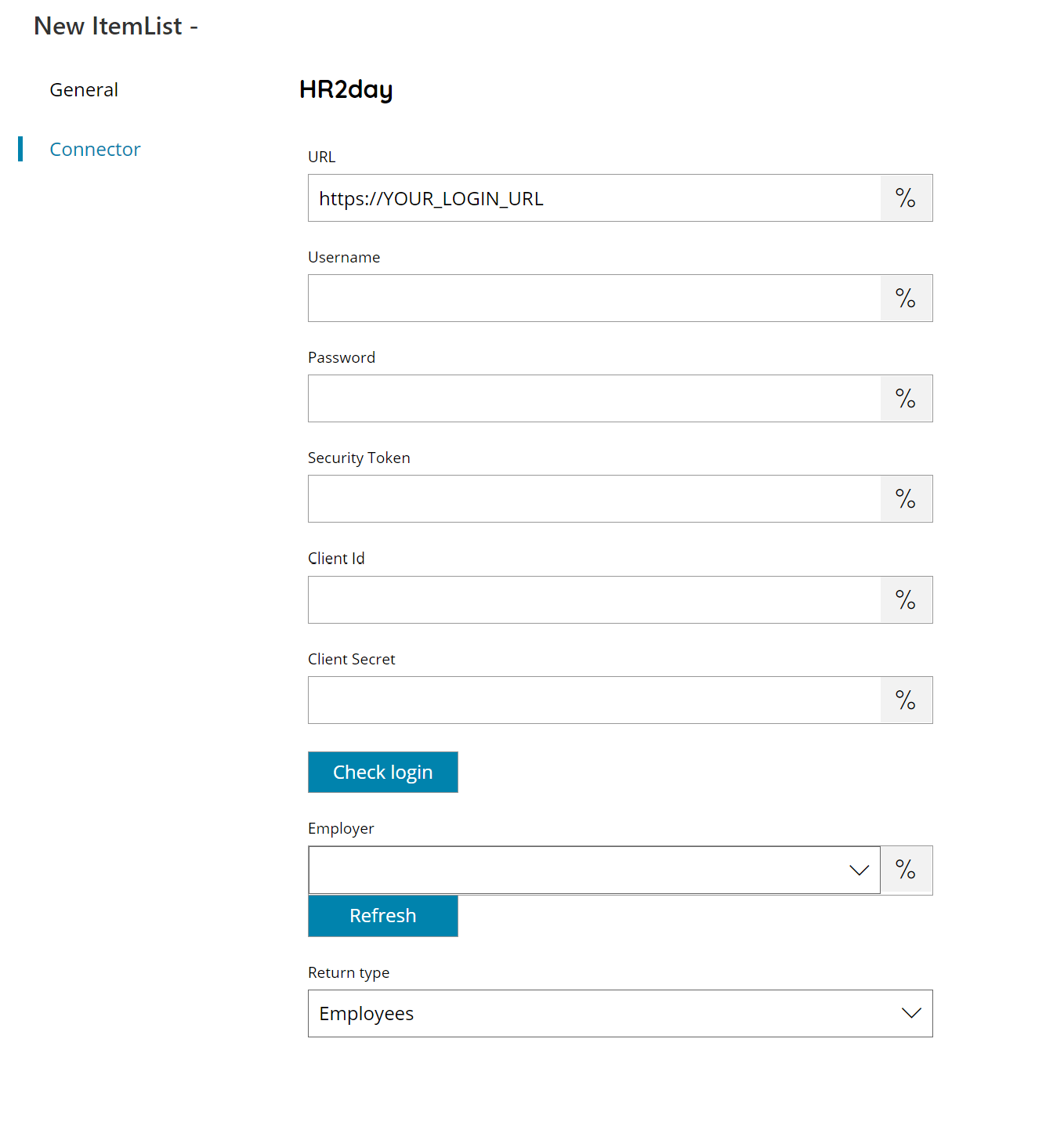
URL
Enter your HR2day server address here, or click on the Variables button on the right, to select a variable which will contain the address.
Username
Enter your HR2day username here, or click on the Variables button on the right, to select a variable which will contain the username.
Password
Enter your HR2day password here, or click on the Variables button on the right, to select a variable which will contain the password.
Security Token
Enter your HR2day Security Token here, or click on the Variables button on the right, to select a variable which will contain the security token.
Client Id
Enter your HR2day client id here, or click on the Variables button on the right, to select a variable which will contain the client id.
Client Secret
Enter your HR2day client secret here, or click on the Variables button on the right, to select a variable which will contain the client secret.
Check login
If you select this button, Scanshare will try to establish a connection with HR2day using the settings provided above.
Employer
Insert the employer here for which to retrieve the selected items, or click on the Variables button on the right, to select a variable which will contain the employer.
Return type
Select which list you want to have returned. You can choose either:
- Employees
- Employers
- Document Category
Store
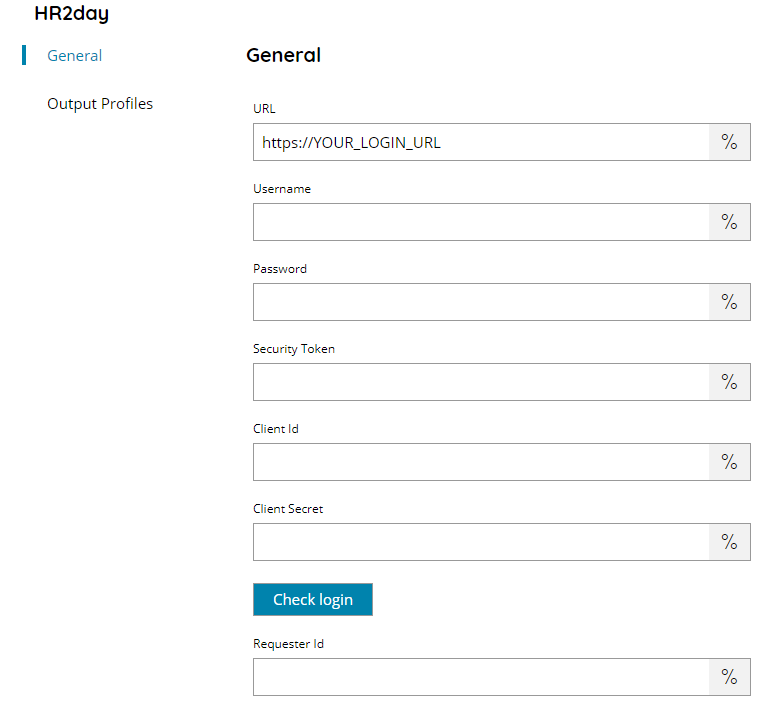
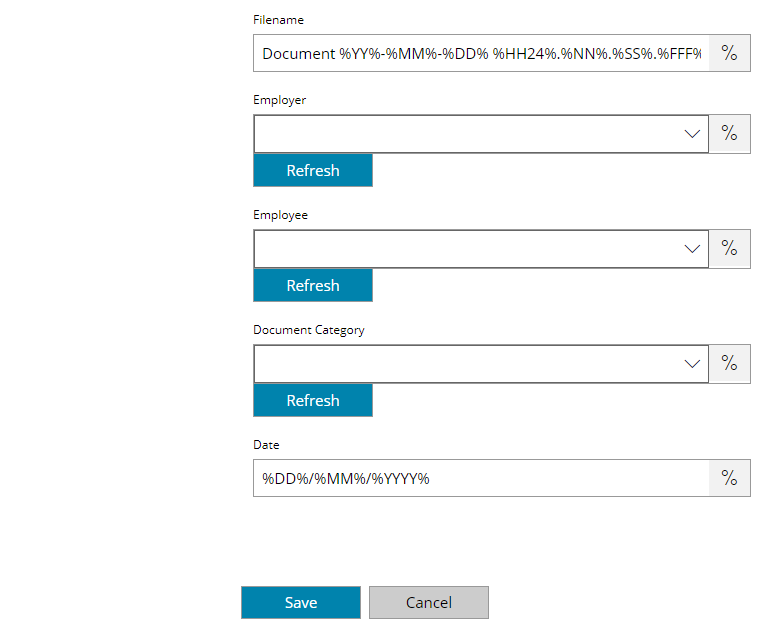
URL
Enter your HR2day server address here, or click on the Variables button on the right, to select a variable which will contain the address.
Username
Enter your HR2day username here, or click on the Variables button on the right, to select a variable which will contain the username.
Password
Enter your HR2day password here, or click on the Variables button on the right, to select a variable which will contain the password.
Security Token
Enter your HR2day Security Token here, or click on the Variables button on the right, to select a variable which will contain the security token.
Client Id
Enter your HR2day client id here, or click on the Variables button on the right, to select a variable which will contain the client id.
Client Secret
Enter your HR2day client secret here, or click on the Variables button on the right, to select a variable which will contain the client secret.
Check login
If you select this button, Scanshare will try to establish a connection with HR2day using the settings provided above.
Requester Id
Enter the requester id for the document to upload, or click on the Variables button on the right, to select a variable which will contain the target id.
Filename
Enter the filename for the document to upload to HR2day, or click on the Variables button on the right, to select a variable which will contain the filename.
Employer
Insert the employer here to which upload the document, or click on the Variables button on the right, to select a variable which will contain the employer.
Employee
Insert the employee here to which upload the document, or click on the Variables button on the right, to select a variable which will contain the employee.
Document Category
Insert the target document category, or click on the Variables button on the right, to select a variable which will contain the document category.
Date
Enter the document date, or click on the Variables button on the right, to select a variable which will contain the date.
