Front
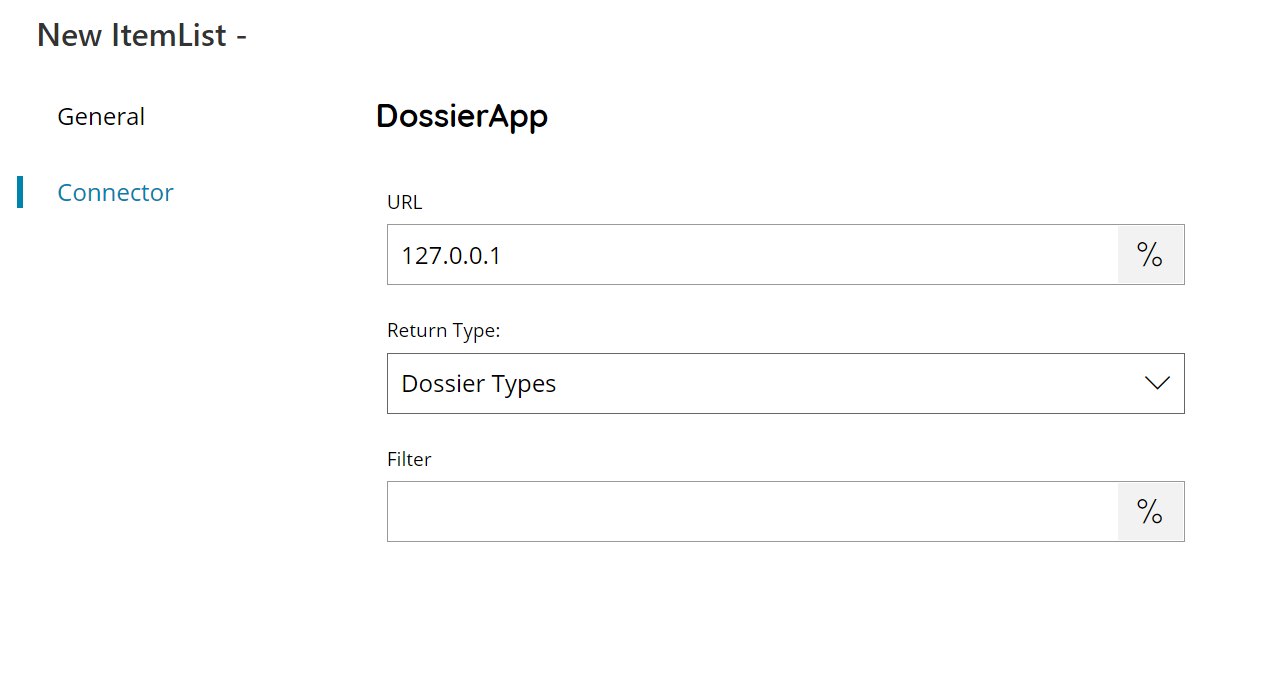
URL
Enter your DossierApp endpoint URL here, or click on the Variables button on the right, to select a variable which will contain the URL.
Return Type
Select the type of items you would like to return. You can choose either:
- Dossier Types
Filter
Enter a keyword to use as filter on the returned items here, or click on the Variables button on the right, to select a variable which will contain the filter.
The filter works as a search on the document reference of the returned dossier types.
Store
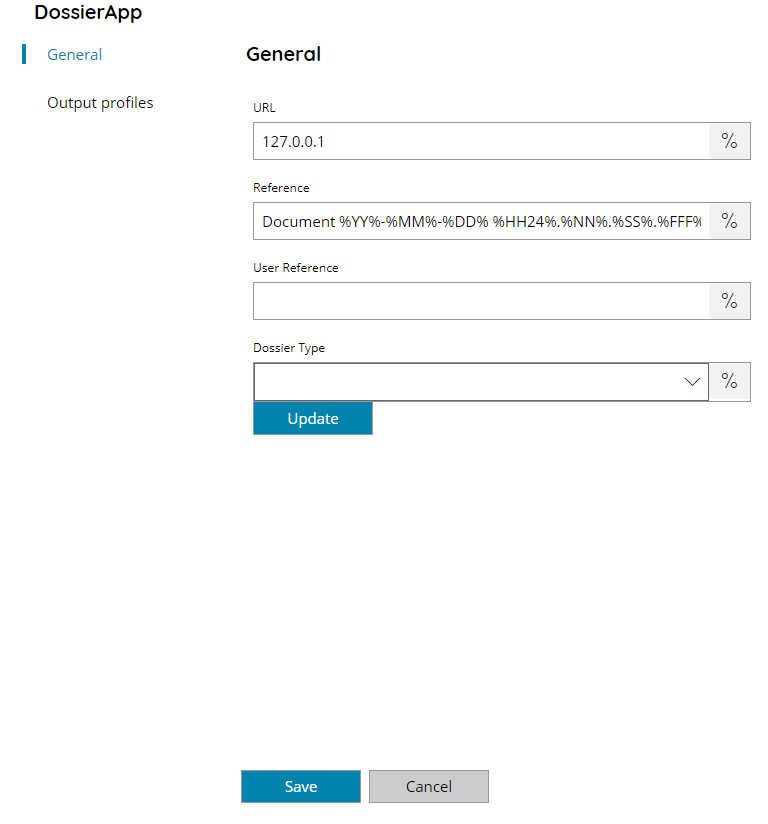
URL
Enter your DossierApp endpoint URL here, or click on the Variables button on the right, to select a variable which will contain the URL.
Reference
Enter the target reference for the document to upload here, or click on the Variables button on the right, to select a variable which will contain the reference.
User Reference
Enter the target user reference for the document to upload here, or click on the Variables button on the right, to select a variable which will contain the user reference.
Dossier type
Select the dossier type or browse available types after click the Update button, or click on the Variables button on the right, to select a variable which will contain the target type.
