Front
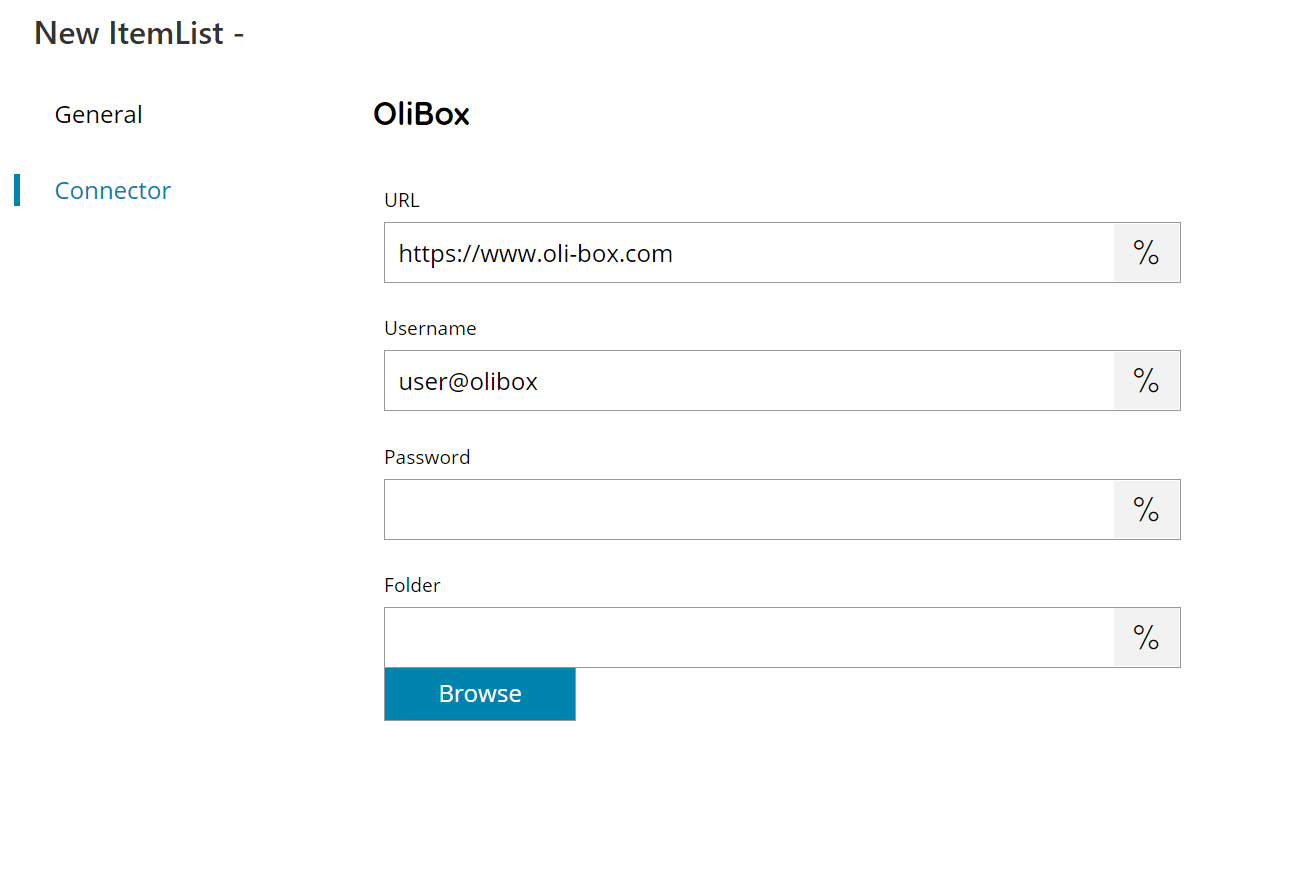
Url
Enter the OliBox Url here if any custom Url should be used, or click on the Variables button on the right, to select a variable which will contain the URL.
The default value is the standard OliBox access Url.
Username and Password
Enter a valid OliBox username and password here, or click on the Variables button on the right, to select a variable which will contain the username or password.
Valid username must be in the format user@domain.
Folder
Enter the main folder to browse in OliBox, select a folder by pressing the browse folders button or click on the Variables button on the right, to select a variable which will contain the folder.
Store
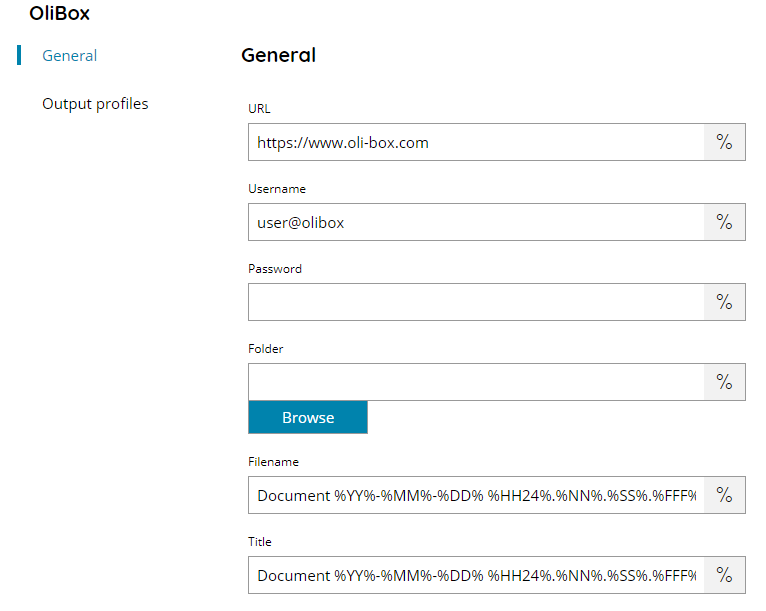
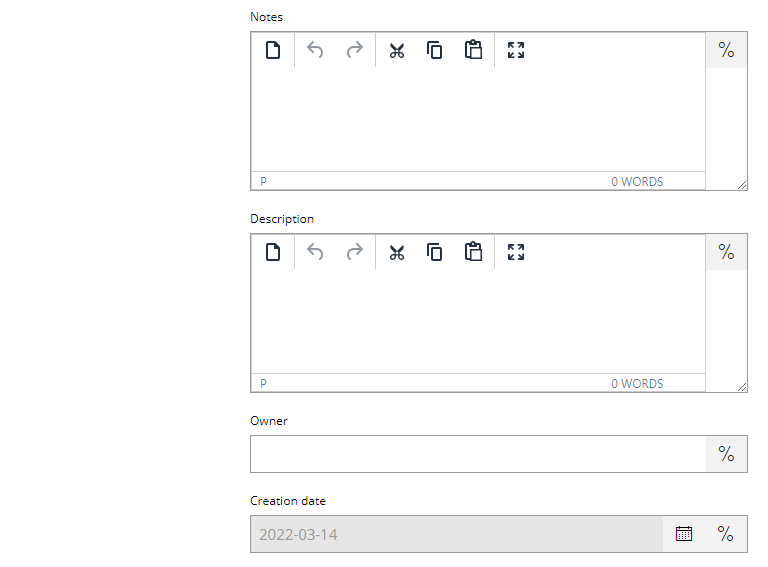
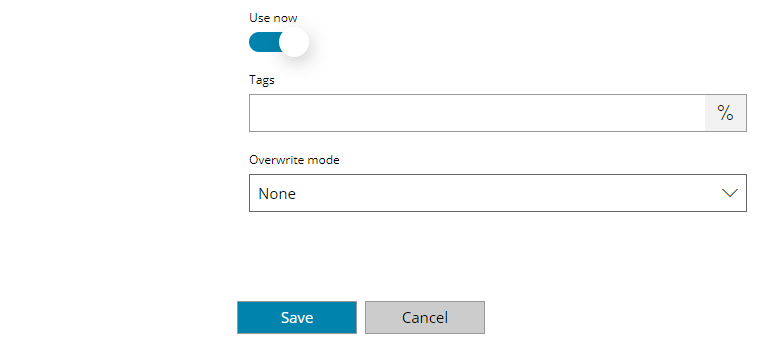
URL
Enter the OliBox Url here if any custom Url should be used, or click on the Variables button on the right, to select a variable which will contain the URL.
The default value is the standard OliBox access Url.
Username
Enter your OliBox username here, or click on the Variables button on the right, to select a variable which will contain the username.
Valid username must be in the format user@domain.
Password
Enter your OliBox password here, or click on the Variables button on the right, to select a variable which will contain the password.
Folder
Enter the folder to upload to OliBox, select a folder by pressing the browse folders button or click on the Variables button on the right, to select a variable which will contain the folder, if the folder doesn’t exist, it will be created automatically
Filename
Enter the filename for the document to upload to OliBox, or click on the Variables button on the right, to select a variable which will contain the filename.
Title
Enter the title for the document to upload to OliBox, or click on the Variables button on the right, to select a variable which will contain the title.
Notes
Enter the notes for the property document to upload to OliBox, or click on the Variables button on the right, to select a variable which will contain the notes.
Description
Enter the description for the property document to upload to OliBox, or click on the Variables button on the right, to select a variable which will contain the description.
Owner
Enter the owner for the property document to upload to OliBox, or click on the Variables button on the right, to select a variable which will contain the owner.
Creation date
Enter or pickup from the calendar the correct date creation, or click on the Variables button on the right, to select a variable which will contain the date. If you “Use now” the field is disabled and the current upload date is used.
Use now
If enabled the current process date will be used as creation date when uploading the document to Olibox. If enabled the Creation date field will be disable.
Tags
Enter the tags for the document to upload to OliBox, or click on the Variables button on the right, to select a variable which will contain the tags.
Overwrite mode
Select the action to do in case the current file is already existing in the target location. Available modes are:
- None
- Abort
- Version
- Update
- Replace
