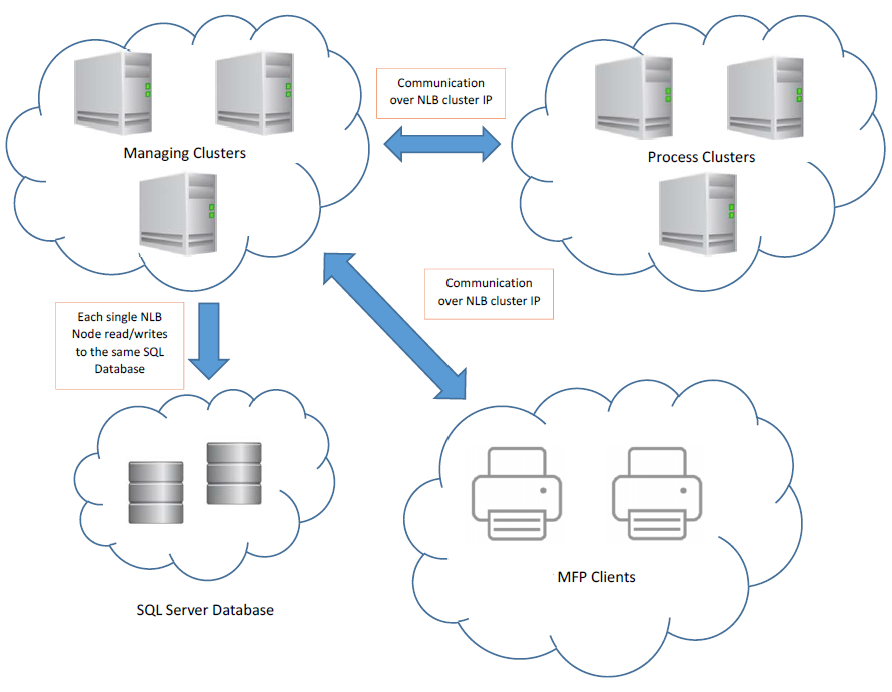Load Balancing requires an amount of physical machines correspondent to the number of total nodes to deploy, total of managers and processing clusters.
To create a base balanced system a total of 3 machines are required in case of no manager nodes and a total of 4 machines in case of manager nodes:
- 1 manager (home node) + 2 process clusters
- 2 managers (home node replica) + 2 process clusters
Before installing any additional node make sure to always comply with the general Scanshare requirements and the specific Load Balancing requirements described below.
To add a new processing cluster follow these steps:
- Get the remote machine IP address designed as additional process cluster
- Add the cluster with the New Cluster button
To add a new manager follow these steps:
- Get the remote machine IP Address designed as additional manager
- Add the manager (IP Address) under the Load Balancing server settings
- Install the standalone Scanshare on the new remote machine designed as additional manager
- After the installation start the software in trial mode
- Configure the same SQL database server used for the main node
Base requirements
Microsoft Windows OS supported version: refer the general system requirements.
Firewall needs to allow shares and communication on ports 60440 and 60441 (or others if installation is customized on the server).
For the clusters, Static IP configuration is recommended instead of DHCP to avoid to brake a connection and change configuration in case of new IP address assigned by the DHCP.
Domain is recommended (all clusters need to be part of the same domain).
Running requirements
.NET 4.8 already installed on the process clusters before start the cluster installation.
Installation requirements
Processing clusters are by default installed automatically when adding a new cluster, in this case some installation requirements are needed to make sure the cluster automatic installer will complete correctly.
In case any of those requirements cannot be achieved the cluster can be installed manually. Please refer to how to create a cluster.
Domain is mandatory and the home node and the target processing cluster mush be joined to the same domain in order to have remote permissions on the remote machine.
Network discovery must be enabled in order to locate the Hard Disk entry point of the remove processing machine. The function will be used to push the processing cluster installer automatically to the remote machine.
IIS Scanshare Control Panel application pool identity must be set to the a Domain Administrator rights. The function will be used to start a remote installation of the deployed cluster installer on the remote machine. Without such rights a remote software installation, even if digitally signed, will be denied.
Topology
The figure below shows a standalone topology architecture when Load Balancing is installed with manager nodes configuration as well.