The Image section provides options to customize the base image properties while creating the output document for this profile.
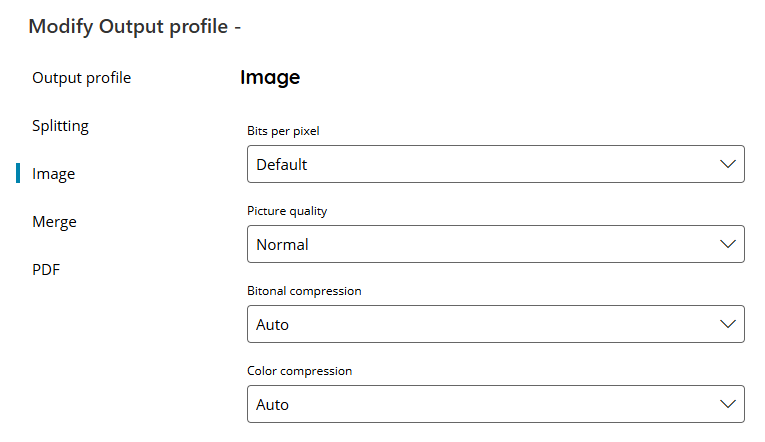
Bits per pixel
Select the bits depth of the images used to compose the output document. Available options are:
- Default
- 1
- 8
- 16
- 24
- 32
Default option means the bits depth of the source image will be retained without any manipulation.
1 bit is a black and white image, 8 bit is a 256 colors image while 16, 24 and 32 may be grayscale or colored images.
Reducing bits will loose color information if any, raising bits will not produce a visually colored image if the source document is not in color (also if the image is sampled in the target color scale).
Picture quality
Select the image quality to embed inside the output document. This setting affects the quality and the compression of the final document depending on the selected output format. Available options are:
- Poor
- Low
- Medium
- Normal
- Good
- Best
Bitonal compression (visible only when PDF is selected as output format)
Select the compression to use for Bitonal images while creating the output PDF document. This setting affects the quality and the compression of the final document. Available options are:
- None
- Zlib / Deflate (Flate)
- CCITT 4
- JPEG
- JBIG
- JPEG2000
- Auto
Color compression (visible only when PDF is selected as output format)
Select the compression to use for Color images while creating the output PDF document. This setting affects the quality and the compression of the final document. Available options are:
- None
- Zlib / Deflate (Flate)
- CCITT 4
- JPEG
- JBIG
- JPEG2000
- Auto
