Front
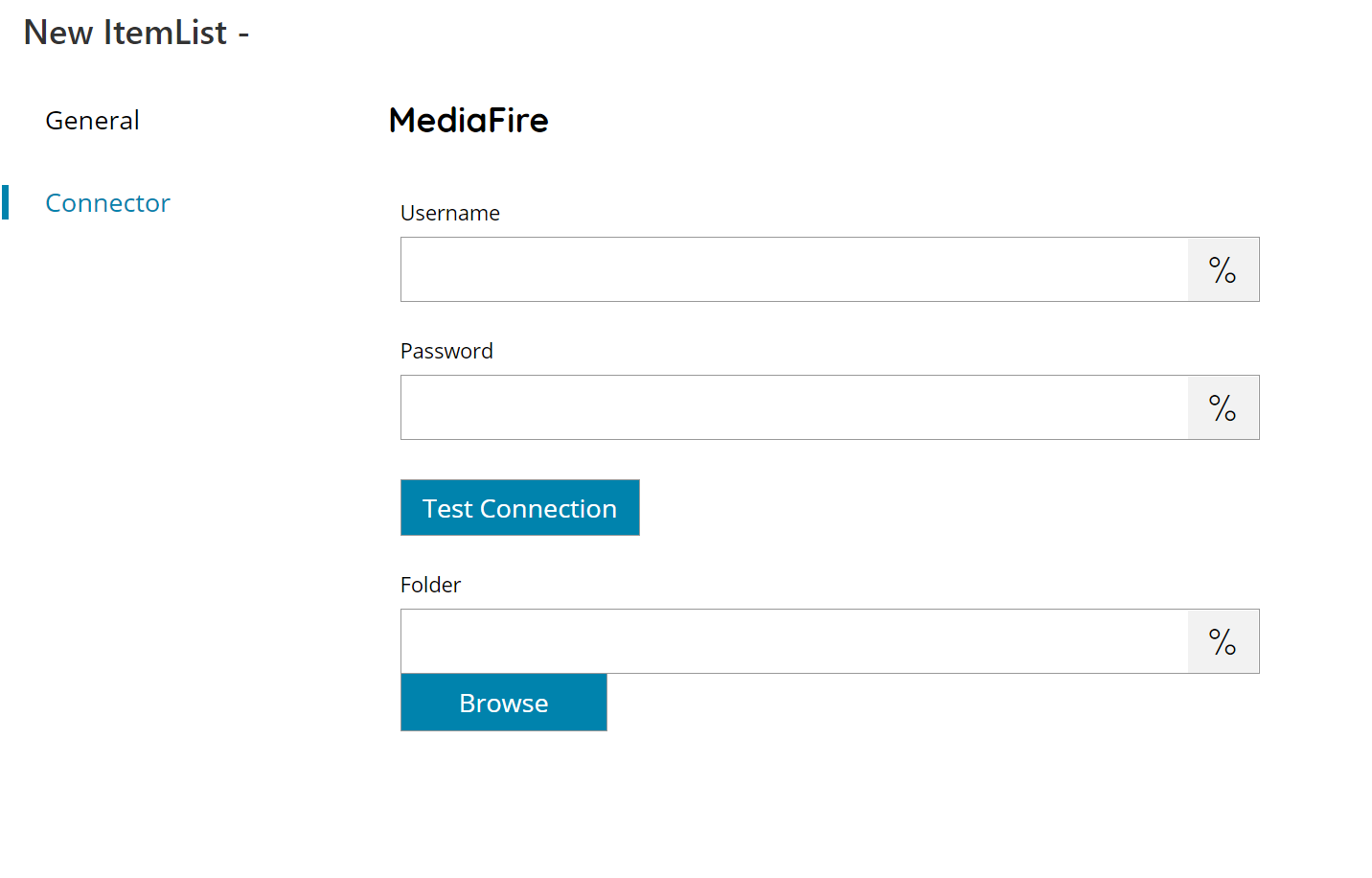
Username
Enter your MediaFire Username here, or click on the Variables button on the right, to select a variable which will contain the username.
Password
Enter your MediaFire password here, or click on the Variables button on the right, to select a variable which will contain the password.
Test Connection
If you select this button, Scanshare will try to establish a connection with MediaFire using the username and password you provided above.
Folder
Enter the folder to browse from MediaFire, or browse to the desired main folder. If left empty, all root folders will be displayed.
Store
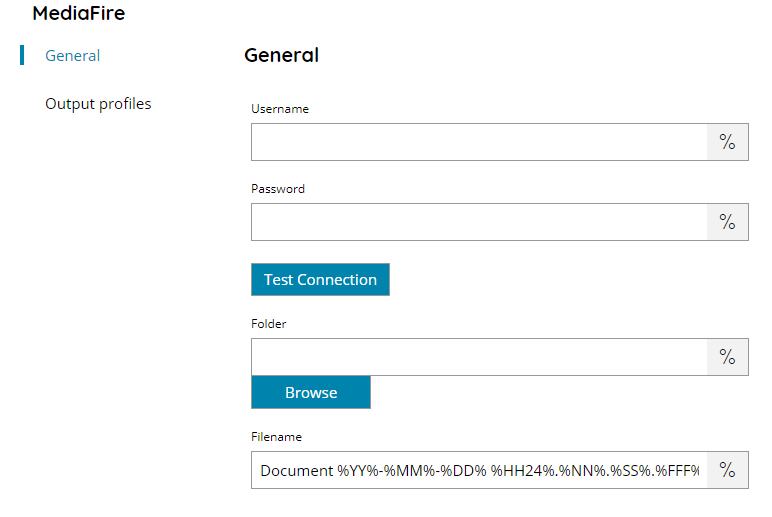
Username
Enter your MediaFire Username here, or click on the Variables button on the right, to select a variable which will contain the username.
Password
Enter your MediaFire password here, or click on the Variables button on the right, to select a variable which will contain the password.
Test Connection
If you select this button, Scanshare will try to establish a connection with MediaFire using the username and password you provided above.
Folder
Enter the folder where to upload the document into or select a folder by pressing the browse folders button or click on the Variables button on the right, to select a variable which will contain the folder.
Folder has to exist already, a not existing folder typed manually or via variable will generate an error during the upload.
Filename
Enter the filename for the document to upload to MediaFire, or click on the Variables button on the right, to select a variable which will contain the filename.
