Front
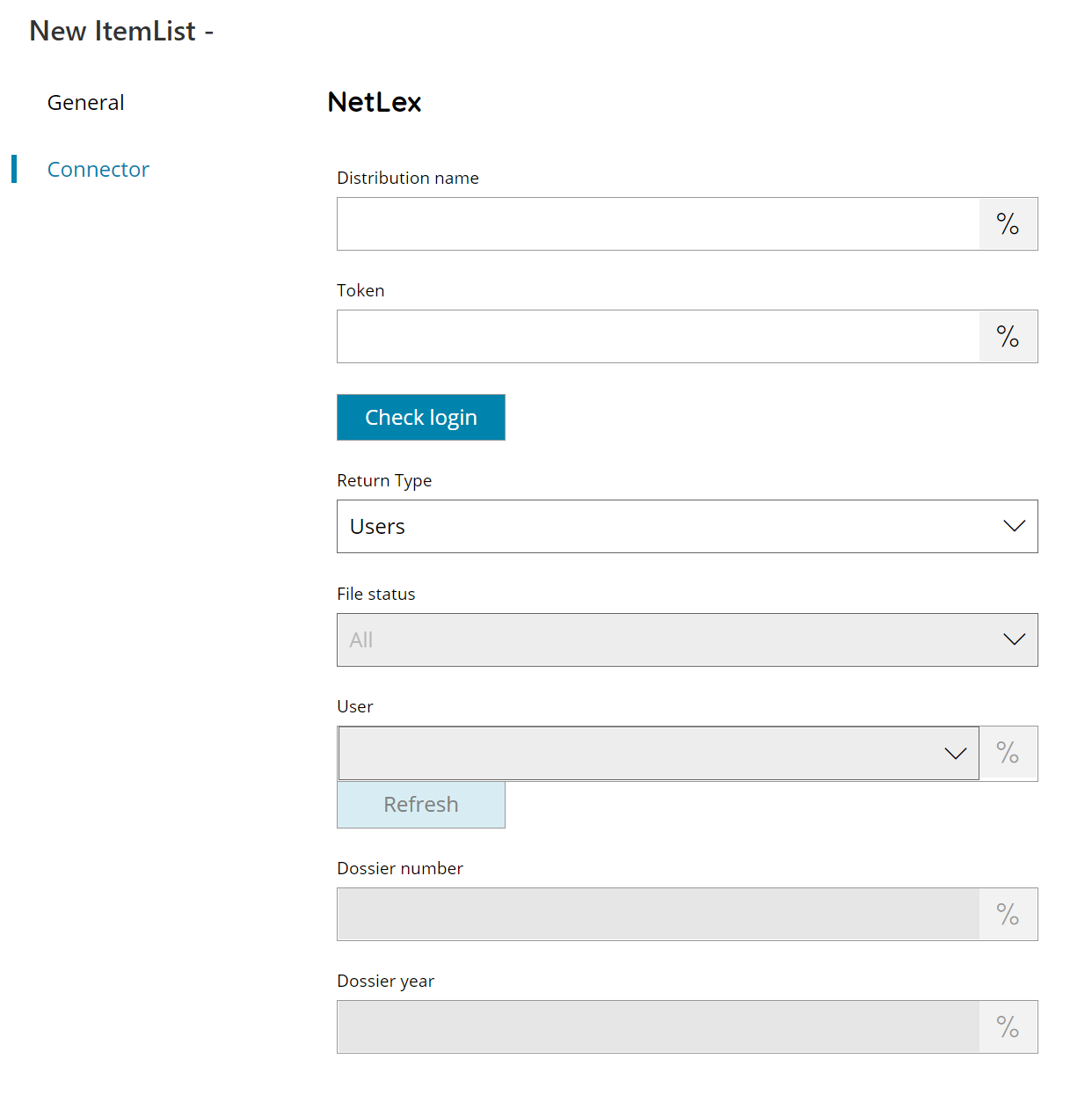
Distribution name
Enter your NetLex Distribution name here, or click on the Variables button on the right, to select a variable which will contain the Distribution name.
The distribution name will compose the URL to access Netlex cloud in the form of distribution.netlex.cloud.
Token
Enter your NetLex authentication Token here, or click on the Variables button on the right, to select a variable which will contain the token.
Check login
If you select this button, Scanshare will try to establish a connection with NetLex using the settings you provided above.
Return Type
Select the type of list to return. You can choose between:
- Users
- Files
Users return type has no extra options, all next fields are available when selecting Files as return type.
File status
Here you can select the status of the files you want to return, available options are:
- All (default)
- Active
- Archived
User
Select the user for whom retrieve his files, you can click refresh to get the list of users or insert a user via the variable.
Dossier number
Enter here a dossier number to retrieve files only relative to this dossier, or click on the Variables button on the right, to select a variable which will contain the dossier number.
Dossier year
By entering a dossier year you will have the files filtered by dossier year , or click on the Variables button on the right, to select a variable which will contain the dossier year.
Store
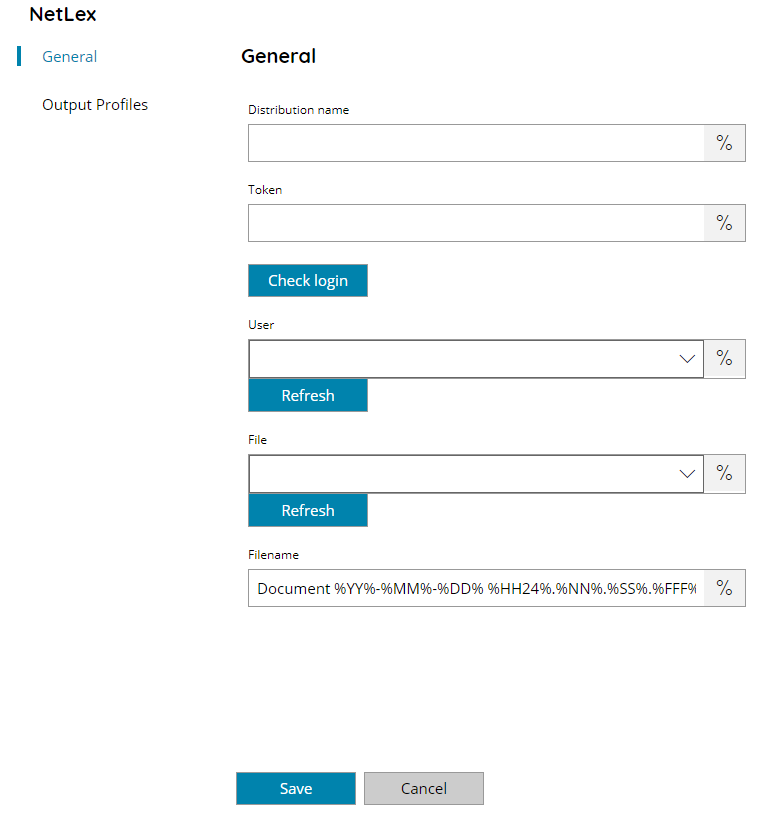
Distribution name
Enter your NetLex Distribution name here, or click on the Variables button on the right, to select a variable which will contain the Distribution name.
The distribution name will compose the URL to access Netlex cloud in the form of distribution.netlex.cloud.
Token
Enter your NetLex authentication Token here, or click on the Variables button on the right, to select a variable which will contain the token.
Check login
If you select this button, Scanshare will try to establish a connection with NetLex using the settings you provided above.
User
Select or browse the user to whom store the document, or click on the Variables button on the right, to select a variable which will contain the user.
File
Select or browse the file where to store the document, or click on the Variables button on the right, to select a variable which will contain the file.
Filename
Enter the filename for the document to upload to Netlex, or click on the Variables button on the right, to select a variable which will contain the filename.
