Store
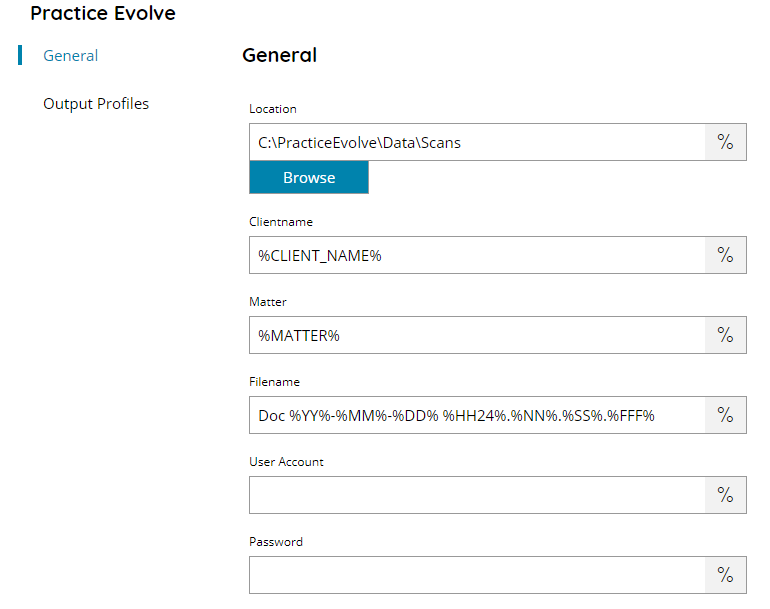
Location
Enter or browse for the location where processed documents will be created in order to get imported by Practice Evolve, or click on the Variables button on the right, to select a variable which will contain the location.
Clientname
Enter the target client name under which the document will be imported, or click on the Variables button on the right, to select a variable which will contain the client name.
Matter
Enter the destination matter to which the document will be imported, or click on the Variables button on the right, to select a variable which will contain the matter.
Matter
Enter the filename for the document to be imported, or click on the Variables button on the right, to select a variable which will contain the filename.
User Account & Password
Enter the Windows user credentials if the specified Location is shared path and requires authentication, or click on the Variables button on the right, to select a variable which will contain the user account and password.
