Store
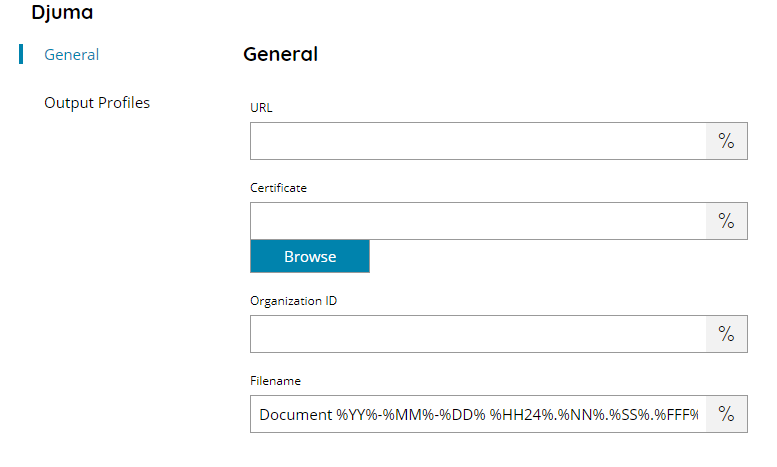
URL
Enter your destination Djuma server URL here, or click on the Variables button on the right, to select a variable which will contain the server URL.
Certificate
Enter or browse to the location of the client certificate which will be used to authenticate to Djuma, or click on the Variables button on the right, to select a variable which will contain the certificate location.
The certificate is the public certificate expected to be in the format of CER, CRT or PFX.
Organization ID
Enter the target Organization ID within the destination Djuma server, or click on the Variables button on the right, to select a variable which will contain the ID.
Filename
Enter the filename for the document to upload to Djuma, or click on the Variables button on the right, to select a variable which will contain the filename.
