Front
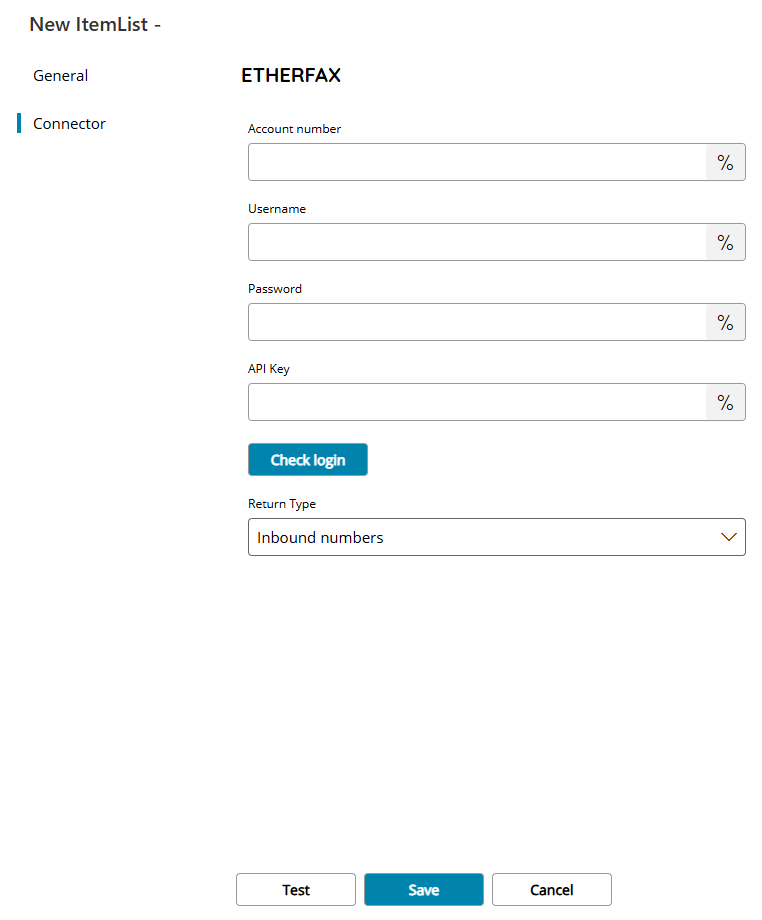
Account number
Enter the target ETHERFAX account number to use, or click on the Variables button on the right, to select a variable which will contain the number.
Username
Enter the ETHERFAX username to use for authentication, or click on the Variables button on the right, to select a variable which will contain the username.
Password
Enter the ETHERFAX password to use for authentication, or click on the Variables button on the right, to select a variable which will contain the password.
API Key
Enter the target ETHERFAX API Key to use, or click on the Variables button on the right, to select a variable which will contain the key.
Check login
If you select this button, Scanshare will try to establish a connection with ETHERFAX using the connection parameters you provided above.
Return Type
Select the type of list to return. You can choose from:
- Inbound numbers
Store
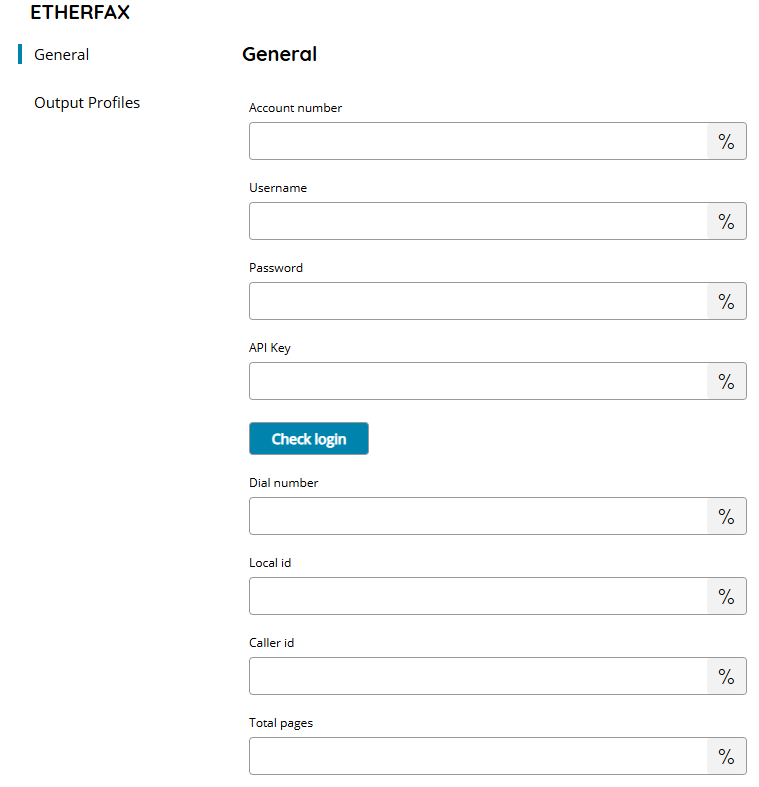
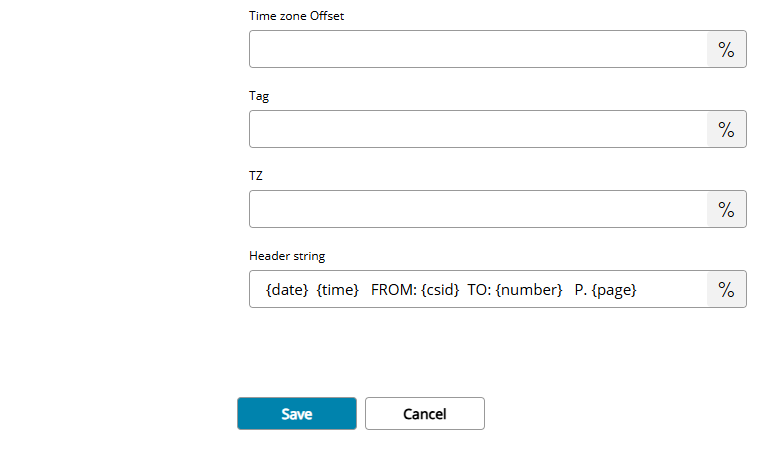
Account number
Enter the target ETHERFAX account number to use, or click on the Variables button on the right, to select a variable which will contain the number.
Username
Enter the ETHERFAX username to use for authentication, or click on the Variables button on the right, to select a variable which will contain the username.
Password
Enter the ETHERFAX password to use for authentication, or click on the Variables button on the right, to select a variable which will contain the password.
API Key
Enter the target ETHERFAX API Key to use, or click on the Variables button on the right, to select a variable which will contain the key.
Check login
If you select this button, Scanshare will try to establish a connection with ETHERFAX using the connection parameters you provided above.
Dial number
Enter the destination ETHERFAX number to be dialed, or click on the Variables button on the right, to select a variable which will contain the number.
This may be a long distance human readable number or E.164 (+18005551234) format.
Local id
Enter the destination ETHERFAX fax id (CSID) for the send request, or click on the Variables button on the right, to select a variable which will contain the ID.
This is the fax CSID displayed by the remote fax system.
The field supports up to 21 characters.
Caller id
Enter the target ETHERFAX caller ID for the send request, or click on the Variables button on the right, to select a variable which will contain the ID.
Where possible, the number will appear as the calling party/id to the remote system.
For maximum effectiveness within carrier networks, a “toll” DID is highly recommended.
Total pages
Enter the total document pages number ETHERFAX will send, or click on the Variables button on the right, to select a variable which will contain the pages.
Time zone Offset
Enter the time zone offset of the ETHERFAX originator, or click on the Variables button on the right, to select a variable which will contain the offset.
The entered value is used to maintain the local time of the originator in the fax header (i.e. -5 for Eastern Standard Time).
Tag
Enter the user defined string associated with the ETHERFAX fax request, or click on the Variables button on the right, to select a variable which will contain the tag.
The string will appear in FaxStatus responses making it easier for applications to track their fax messages.
The field supports up to 64 characters.
TZ
Enter the time zone offset of the ETHERFAX originator, or click on the Variables button on the right, to select a variable which will contain the offset.
The field functions similar to TimeZoneOffset, however, this parameter also supports Linux style time zones such as “America/Chicago“, “America/New_York“, etc.
Using this parameter overrides the TimeZoneOffset value (if specified) and automatically adjusts for daylight savings for the time zone.
Header string
Enter the ETHERFAX header format string, or click on the Variables button on the right, to select a variable which will contain the string.
The string is displayed at the top of each page of this fax job.
