Front
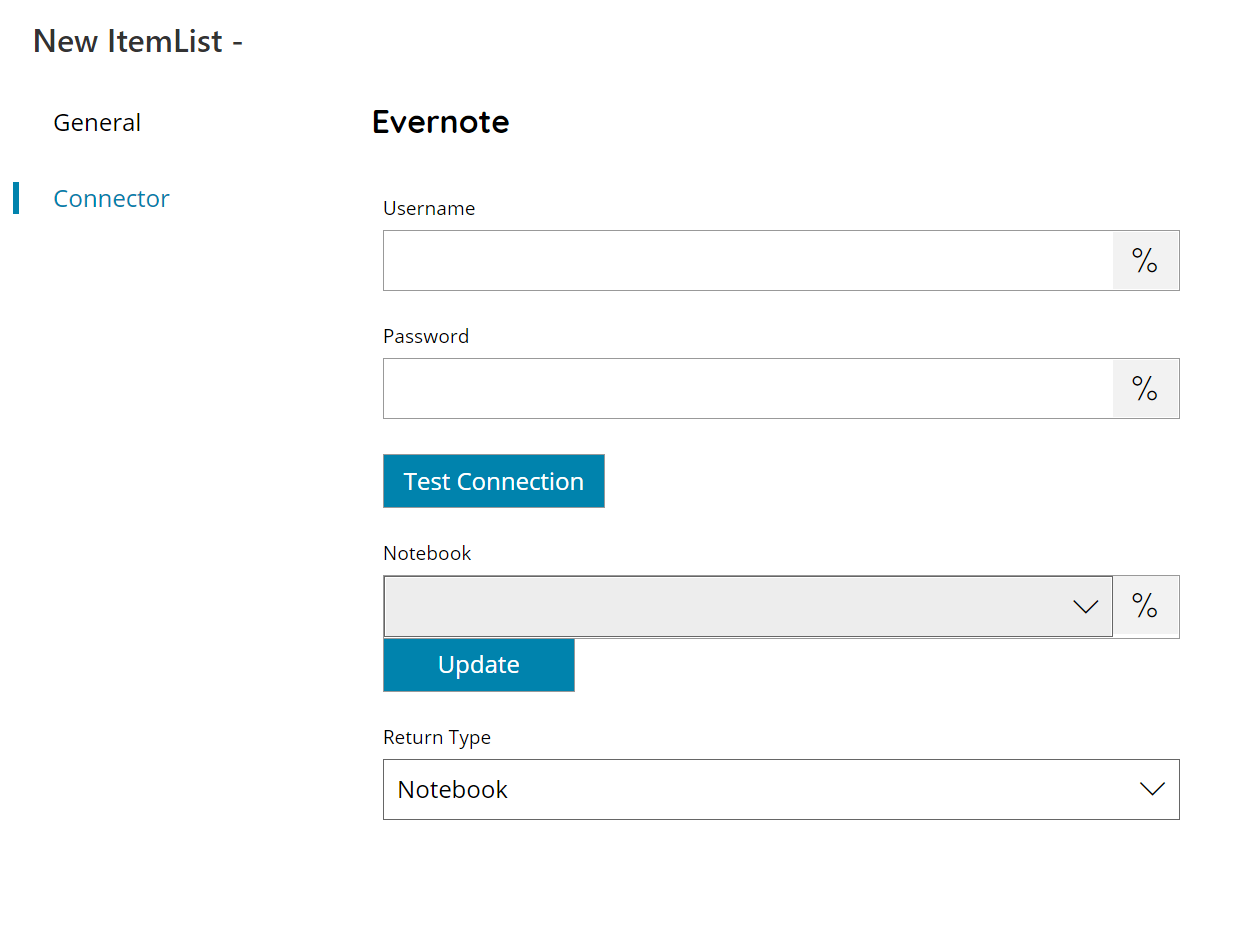
Username
Enter your Evernote username here, or click on the Variables button on the right, to select a variable which will contain the username.
Password
Enter your Evernote password here, or click on the Variables button on the right, to select a variable which will contain the password.
Test Connection
If you select this button, Scanshare will try to establish a connection with Evernote using the username and password you provided above.
Notebook (Only with Return Type Note)
Select the Notebook in which the list of Notes can be found, or click on the Variables button on the right, to select a variable which will contain the target Notebook. A list of all available Notebooks will appear when pressing the Update button.
Return Type
Select the type of list you would like to return, this can either be:
- Notebook
- Note
Store
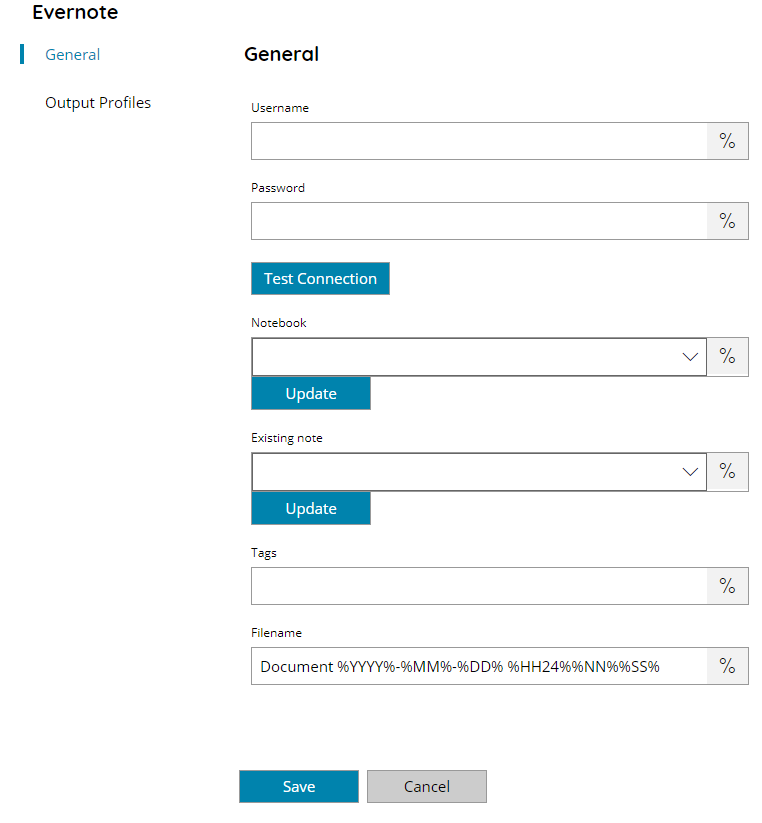
Username
Enter your Evernote username here, or click on the Variables button on the right, to select a variable which will contain the username.
Password
Enter your Evernote password here, or click on the Variables button on the right, to select a variable which will contain the password.
Test Connection
If you select this button, Scanshare will try to establish a connection with Evernote using the username and password you provided above.
Notebook
Select the Notebook where to upload the document to here, a list will appear after pressing the update button with all available Notebooks, or click on the Variables button on the right, to select a variable which will contain the Notebook. If a Notebook doesn’t exist, the first default one will be used.
Existing Note
Select the Note where to upload the document to here, a list will appear after pressing the update button with all available Notes, or click on the Variables button on the right, to select a variable which will contain the Note. If a Note doesn’t exist, it will be automatically created.
Tags
Enter the tags to set on the uploaded document here, or click on the Variables button on the right, to select a variable which will contain the target tags.
Filename
Enter the filename for the document to upload to Evernote, or click on the Variables button on the right, to select a variable which will contain the filename.
