Front
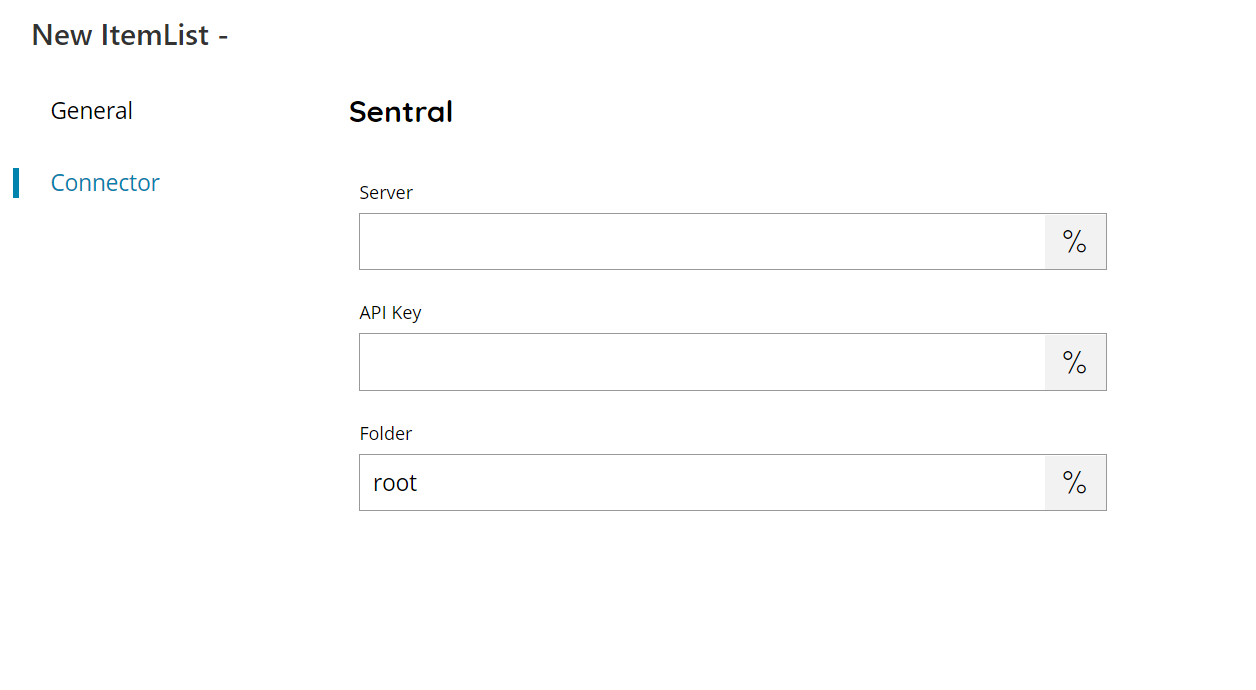
Server
Enter your Sentral server address here, or click on the Variables button on the right, to select a variable which will contain the server address.
API Key
Enter your Sentral API Key here, or click on the Variables button on the right, to select a variable which will contain the API Key.
Parent Folder
Enter the main folder to browse in Sentral. If you leave the folder field empty, a list of all root folders will be shown.
Store
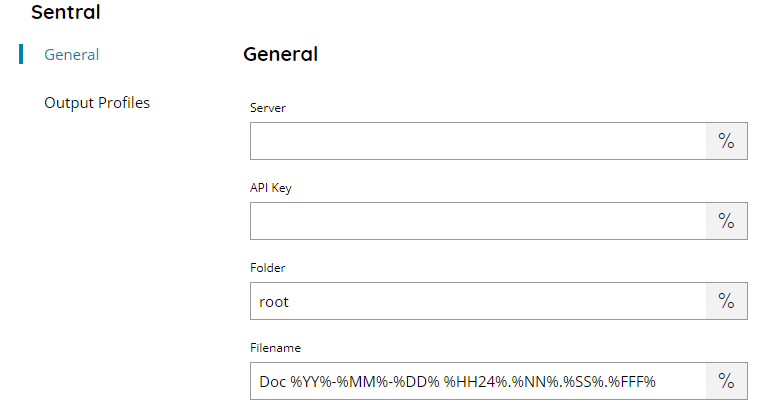
Server
Enter your Sentral server address here, or click on the Variables button on the right, to select a variable which will contain the server address.
API Key
Enter your Sentral API Key here, or click on the Variables button on the right, to select a variable which will contain the API Key.
Folder
Enter the folder to upload to Sentral, or click on the Variables button on the right, to select a variable which will contain the folder.
Filename
Enter the filename for the document to upload to Sentral, or click on the Variables button on the right, to select a variable which will contain the filename.
