Front
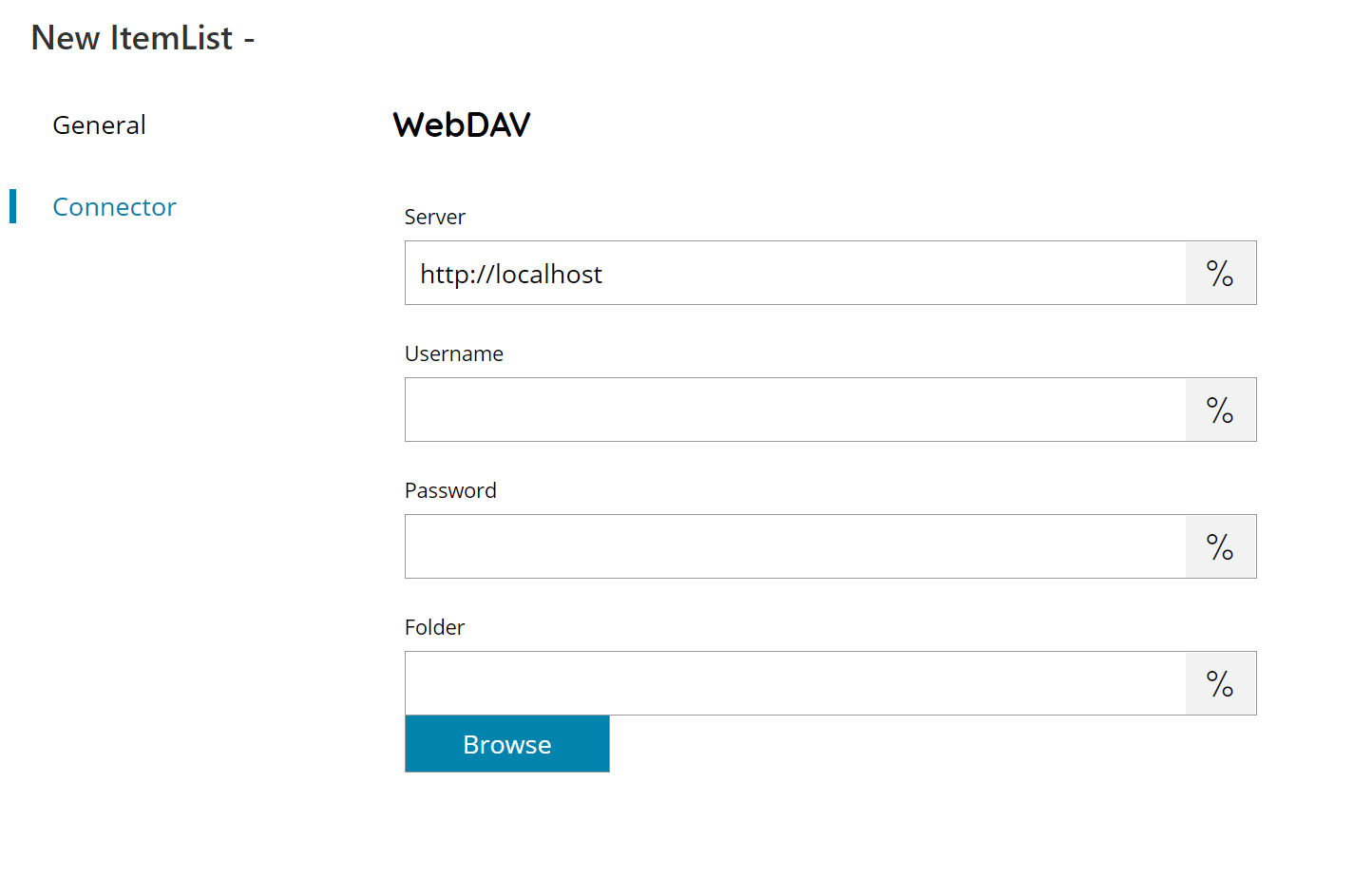
Server
Enter the address of the WebDAV server here, or click on the Variables button on the right, to select a variable which will contain the address.
Username
Enter your WebDAV username here, or click on the Variables button on the right, to select a variable which will contain the username.
Password
Enter your WebDAV password here, or click on the Variables button on the right, to select a variable which will contain the password.
Folder
Select a folder by using the Browse button, enter the folder path, or click on the Variables button on the right, to select a variable which will contain the Folder (incl. path) to show a list of sub-folders. If you leave the folder field empty, a list of all root folders will be shown.
Store
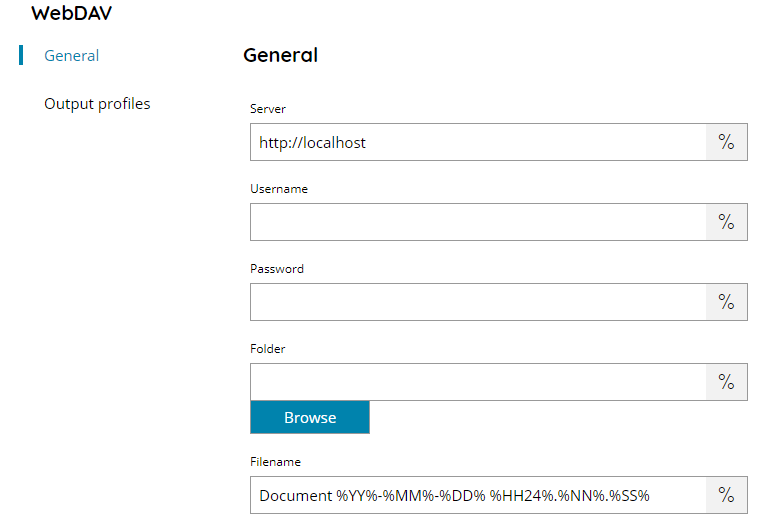
Server
Enter the address of the WebDAV server here, or click on the Variables button on the right, to select a variable which will contain the address.
Username and Password
Enter your WebDAV username and password, or click on the Variables button on the right, to select a variable which will contain the username or password.
Folder
Select a folder by using the Browse button, enter the folder path, or click on the Variables button on the right, to select a variable which will contain the Folder (incl. path).
Filename
Enter a filename here, or click on the Variables button on the right, to select a variable which will contain the target filename.
