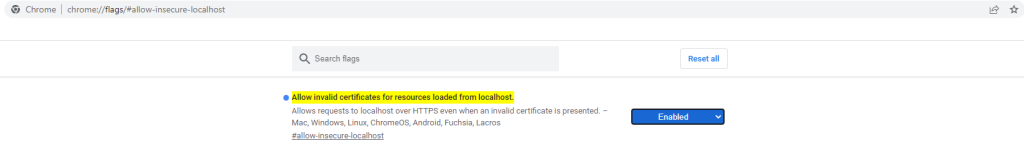The events menu shows you a real time logging feed (events viewer) based on the active log types and levels.
The sections allows to monitor the real time feed and change the parameters of the events received by the feed.
The real time feed is operated by web socket technologies connecting to the Scanshare Events Service on the default port of 60888. Web Socket technology is used via web browsers and makes real time information accessible from anywhere without installing any piece of software and with the fastest and reliable performances and overhead.
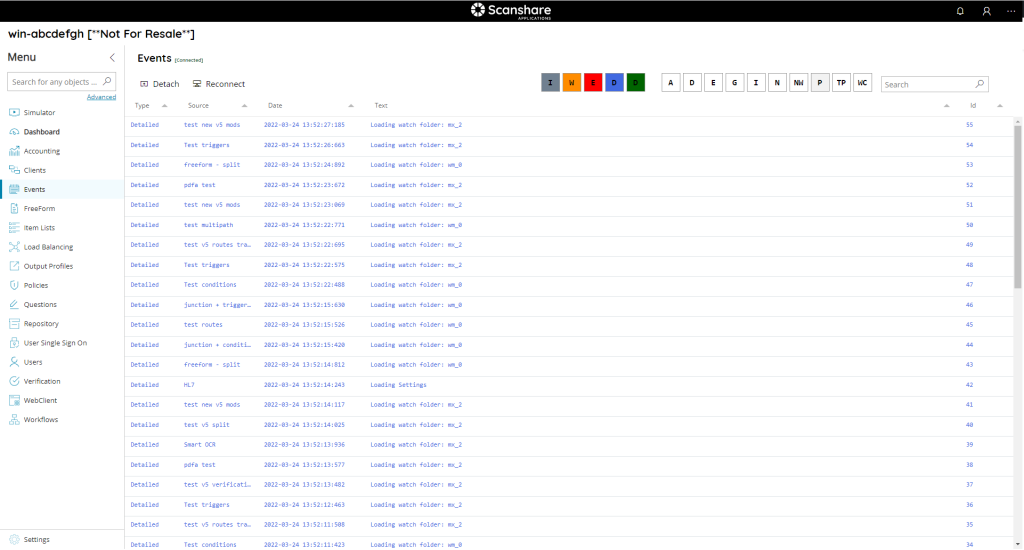
The view of the table is very easy and intuitive:
• Type
The type of log line.
• Source
The source (origin) of the log line.
• Date
The timestamp of the log line event.
• Text
The text contained in the log event.
• Id
The id associated with each log line. It is unique and it is the id of lines when received in the real time feed.
On top of the Events list there are feed controls.

• Detach
By pressing the Detach button, a new popup window webpage with the log live feed will be open.
The window looks like this:
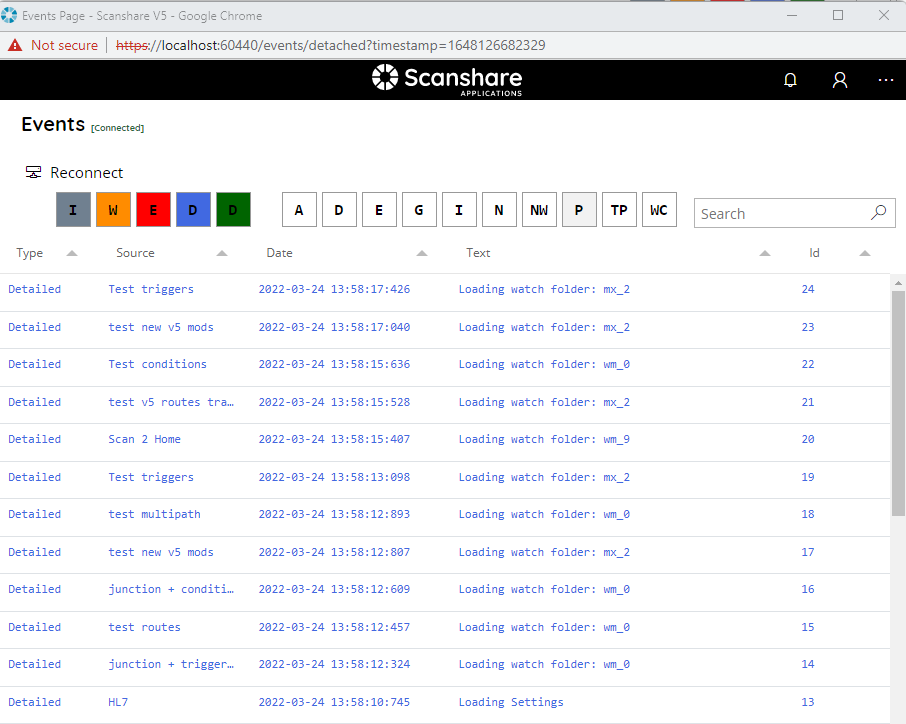
Detaching is useful when keeping the popup window open while operating the server configuration without returning to the Events section. The live feed is real time updated in both the popup and the main Events list.
• Reconnect / Connect
Establish a new connection on the real live events feed web socket.
• Log Type
Controls the log types to receive in the real time feed, a single click enable / disable the type. When enabled the button is highlighted, when disabled the button is white.
Available log types buttons are:
- Information
- Warning
- Errors
- Detailed
- Debug
• Log Source
Controls the log application source types to receive in the real time feed, a single click enable / disable the type. When enabled the button is highlighted, when disabled the button is white.
Available application source types buttons are:
- Accounting
- Database
- Events
- General
- Indexing
- Network
- Network Web
- Process
- Task Process
- Web Client
Each application source type identifies a log source origin which has got logs dumped on files in the Scanshare ProgramData Logs subfolder.
• Search
Filter the list by either information available for each log line:
- type
- source
- date
- text
Certificates
Scanshare is using by default self signed unsecure certificates generated at the time of the installation. Depending on the security settings on the browser the Events hub may refuse to connect showing a Disconnected message, Reconnecting keeps the channel disconnected.
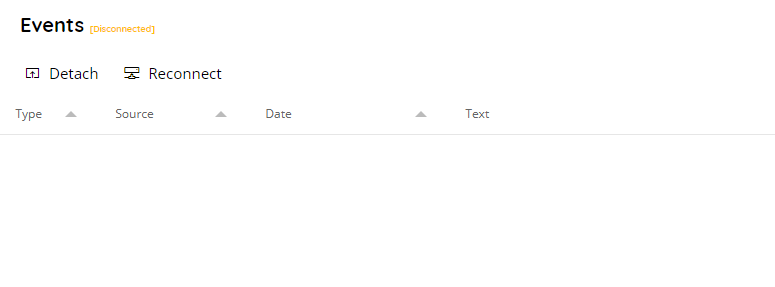
Make sure to use the proper security settings when using localhost addresses or a proper official certificate when using remote addresses.
Unsecure certificates can be enabled for localhost addresses via browser deep switches.