Script list type allows to run a piece of script to generate a dynamic items list. The script can execute anything supported as far as the items list will be returned as a string in a RESULT variable.
The RESULT string format is separating different items by ; (semicolon). Optionally if a different returned value is required the single item can be separated by ## (double hash).
Example of RESULT string variable:
Value1##Value1Returned;Value2##Value2Returned;Value3##Value3Returned;Value4##Value4Returned
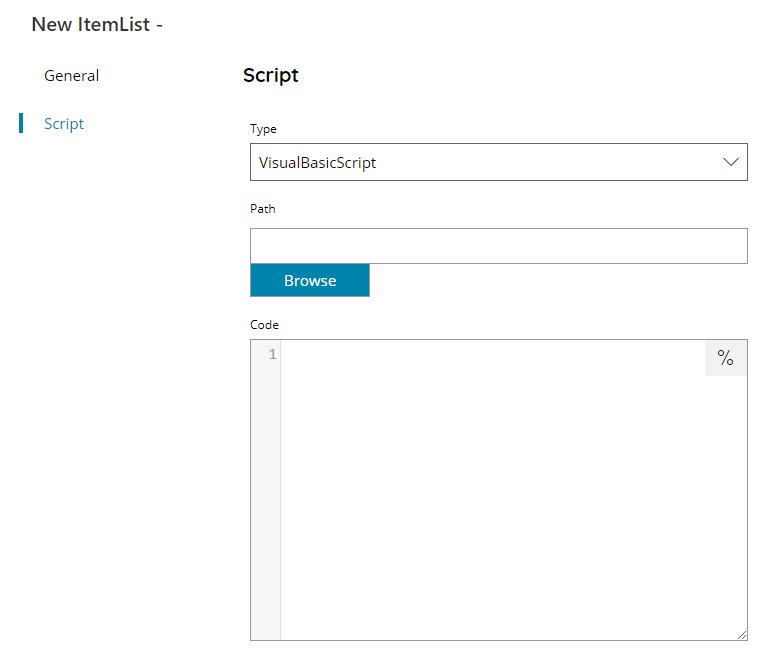
Type
Select the type of script to execute according what provided in the Filename or the Code. Available types are:
- Visual Basic Script
- Java Script
Path
Browse to or enter script filename.
Code
In this field you can manually write a script which will be stored inside the item list settings or use variables to use dynamic script code / variables.
Refer to the Appendix – Scripting section for more information about Scripting in general inside Scanshare.
