Powerpoint (pptx) output format converts the current document into a Microsoft PowerPoint Presentation format, specifically PPTX format.
| Parameter | Value |
|---|---|
| Output Extension | PPTX |
| OCR | Always |
| Multipage support | Yes |
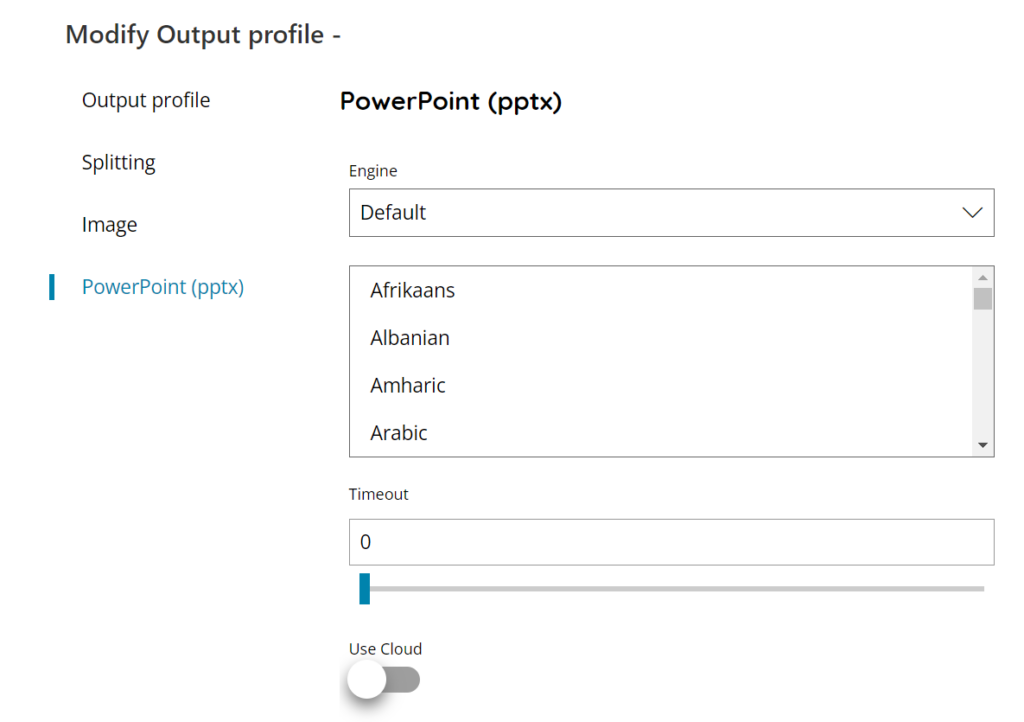
Engine
Select here the OCR engine to use to run the current task and create the output document. Available engines are, based on the current license:
- Default (Tesseract OCR)
Select the language to use during the OCR recognition process. Multiple languages can be selected by holding CTRL key while selecting the languages.
Please refer to the OCR Appendix chapter for the supported OCR languages.
Timeout
Specify a maximum amount of time the OCR process should run, after which a timeout will occur terminating the process with an error. To be used to prevent the OCR process might take too long, hang or loop on particular complex or malformed documents.
The timeout value is expressed in seconds.
Use Cloud
If enabled the output document is created with the Scanshare Cloud services.
