Question type Toggle is used to allow the user to provide a binary selection between two values with a standard toggle or checkbox button, where available, otherwise a standard input text control masked to accept only the two accepted values where not available. The toggle / checkbox control may appear different on each target display.
An example of a binary selection is: Yes / No, Black / White, On / Off, Accept / Reject, and so on.
This type of question is very useful to be used in the Workflow Condition Triggers to provide decisional logic under certain workflow aspects.
Additional settings are available in the Toggle left section which can customize the behavior of the question and the parameters of the toggle control.
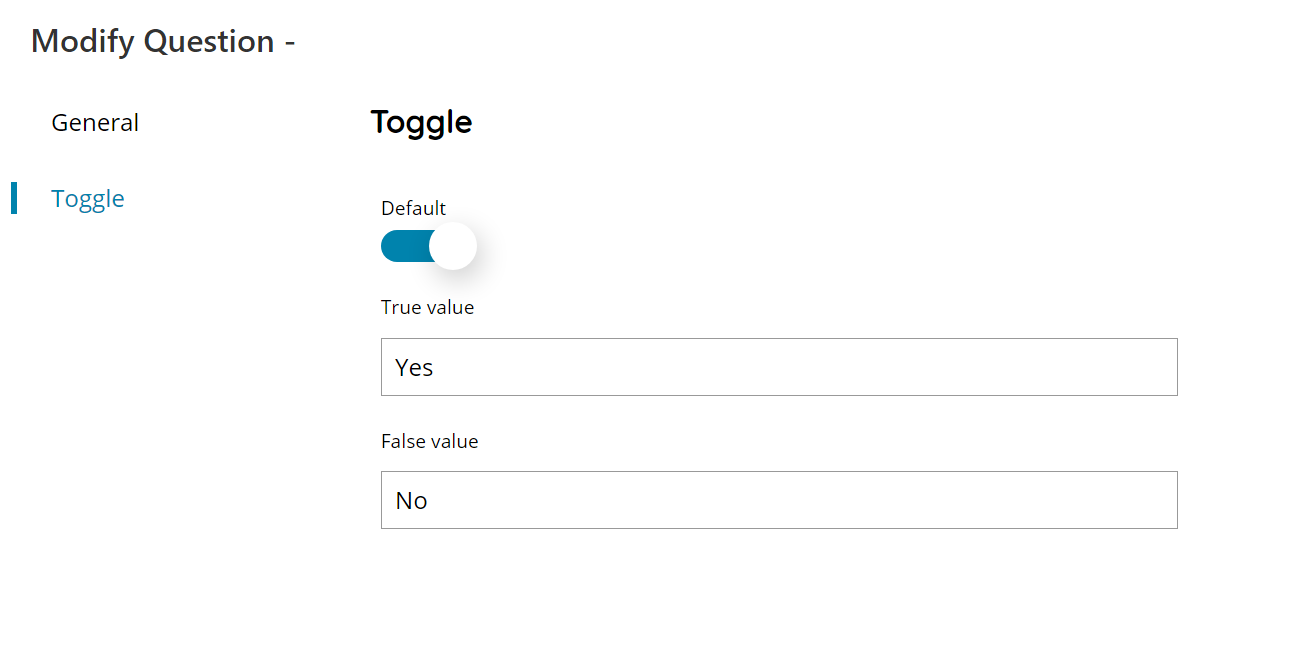
Default
If enabled (ON) the pre-selected default value will be the True value, when disabled (OFF) it will be the False value.
True value
Enter the value to use as True value of the toggle / checkbox control. The meaning of True is just for control rendering purposes such as if the toggle or checkboxes are checked (True), and it makes sense with the Default checkbox when enabled (True). The entered value will be returned in the question variable and it can by anything, example: Black / On / Accept.
False value
Enter the value to use as False value of the toggle / checkbox control. The meaning of False is just for control rendering purposes such as if the toggle or checkboxes are unchecked (False), and it makes sense with the Default checkbox when disabled (False). The entered value will be returned in the question variable and it can by anything, example: White / Off / Reject.
