This trigger allows to redirect the current document to a target MFD box.
| Parameter | Value |
|---|---|
| Type | Processing |
| Use document | Yes |
| Conditional | No |
| Max output | None |
| Context | Processing |
When using the Box trigger no more connections can be configured after this step and it will be always the last node on this processing line, the processing of the current document will end moving the document in the Box queue of the selected workflow. The target device will check at a specific interval availability of documents in its dedicated Box queue.
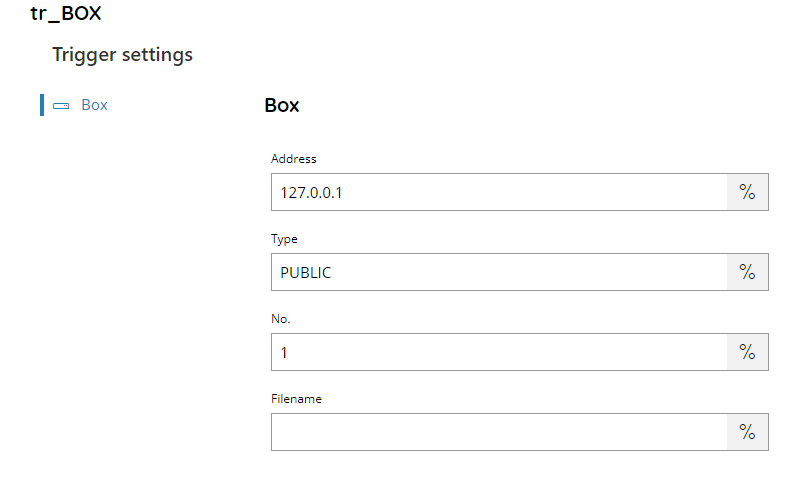
Address
Enter the IP address of the target MFD, or click on the Variables button on the right, to select a variable which will contain the address.
Type
Enter the type of Box on the target MFD, or click on the Variables button on the right, to select a variable which will contain the type.
No.
Enter the Box number on the target MFD, or click on the Variables button on the right, to select a variable which will contain the number.
Filename
Enter the filename to use to store the document in the target MFD Box, or click on the Variables button on the right, to select a variable which will contain the filename.
