This trigger allows to run the FreeForm recognition and detect if the current document is matching the selected profile(s). Based on the recognition results the document can follow a conditional TRUE or FALSE processing route.
| Parameter | Value |
|---|---|
| Type | Processing |
| Use document | Yes |
| Conditional | Yes |
| Max output | 2 |
| Context | Processing, Failover |
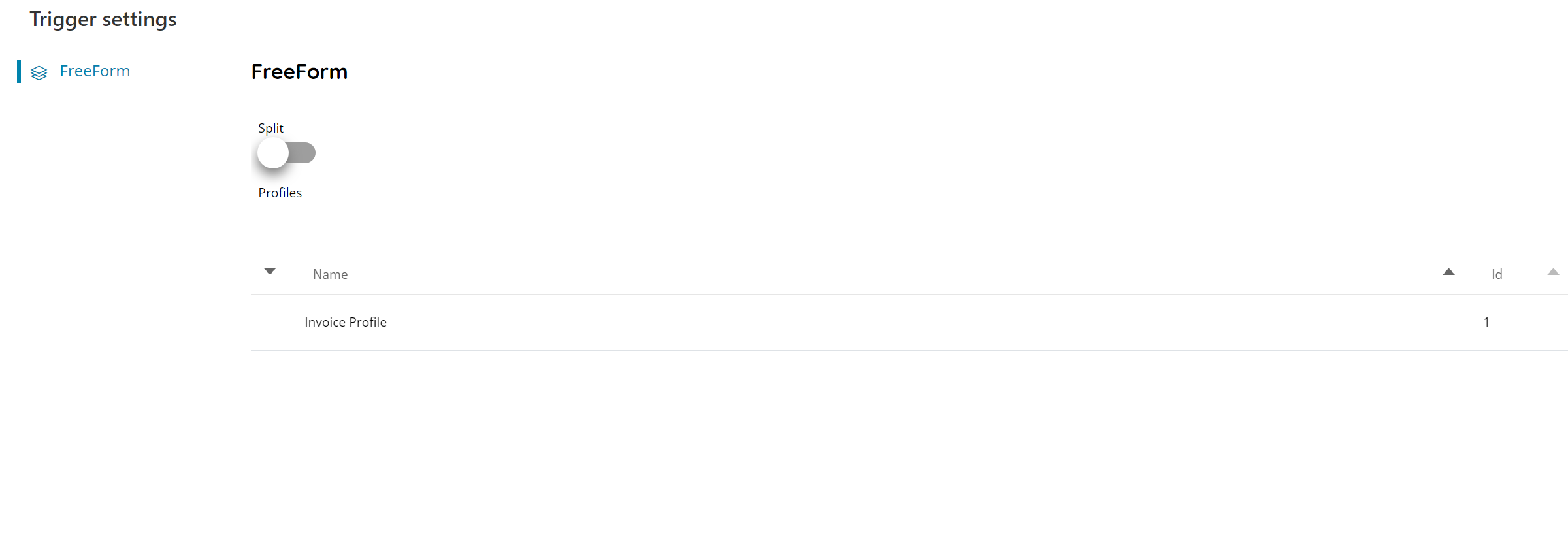
Split
If enabled will perform an automatic splitting at each profile found.
Splitting FreeForm profiles requires that all pages are correctly ordered because done by evaluating the first page of each detected profile to allow any number of pages for each profile, no matter if First Page Recognition is enabled in the FreeForm settings.
Any page following the first page and not detected as first page of any other of the selected profiles, will follow and be part of the previous recognized profile.
As an example if scanning the following 15 pages:
F1 – X – X – X – F2 – X – X – F3 – F4 – X – X – X – X – F5 – X
The result will be:
- F1 (4 pages)
- F2 (3 pages)
- F3 (1 page)
- F4 (5 pages)
- F5 (2 pages)
Profiles
The table shows all available and configured FreeForm profiles. Make sure to create FreeForm profiles in the FreeForm section.
The view of the table is very easy and intuitive:
• Name
The name of the FreeForm profile.
• Id
The id associated with your freeform profile. It is unique and it is the id of your freeform profile inside the DB.
Select one or more profiles by using the checkboxes in the first column of each profile row.
The FreeForm recognition will run against all selected profiles and the trigger will return TRUE if the current document is matching one of the selected profiles, otherwise FALSE.
