This trigger allows to send a mail notification anywhere it is used.
| Parameter | Value |
|---|---|
| Type | Action |
| Use document | No |
| Conditional | No |
| Max output | None |
| Context | All |
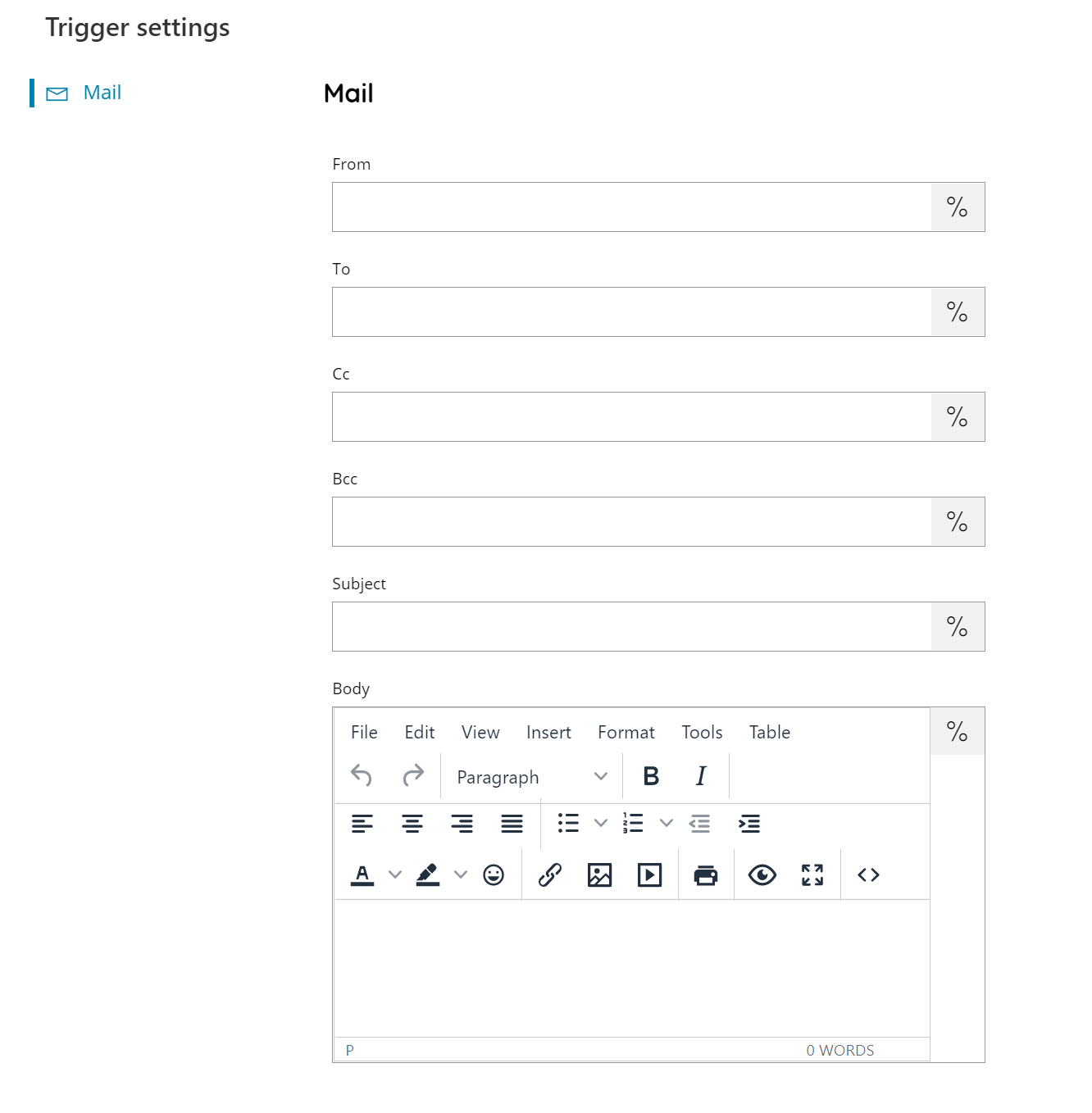
From
Enter the email address which will appear as the sender of the mail notification, or click on the Variables button on the right, to select a variable which will contain the address.
To
Enter the list of email addresses which will be the main recipients of the mail notification, or click on the Variables button on the right, to select a variable which will contain the addresses.
Multiple addresses are separated by ; (semicolon).
Cc
Enter the list of email addresses which will be the copy recipients of the mail notification, or click on the Variables button on the right, to select a variable which will contain the addresses.
Multiple addresses are separated by ; (semicolon).
Bcc
Enter the list of email addresses which will be the blind copy recipients of the mail notification, or click on the Variables button on the right, to select a variable which will contain the addresses.
Multiple addresses are separated by ; (semicolon).
Subject
Enter the subject of the mail notification, or click on the Variables button on the right, to select a variable which will contain the address.
Body
Enter the body text of the mail notification, or click on the Variables button on the right, to select a variable which will contain the address.
You can use the available Rich Text editor to create full graphical mail contents, mail body will be encoded in both HTML and TEXT formats.
