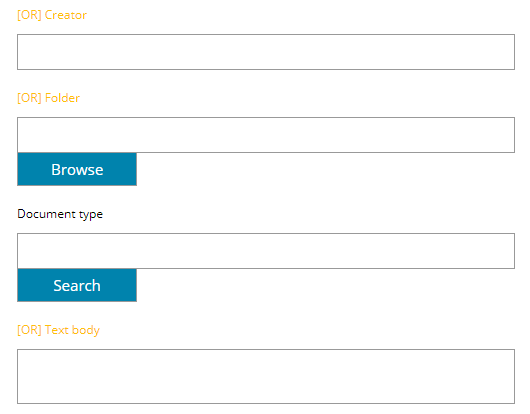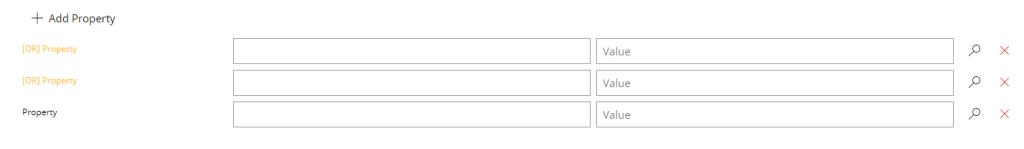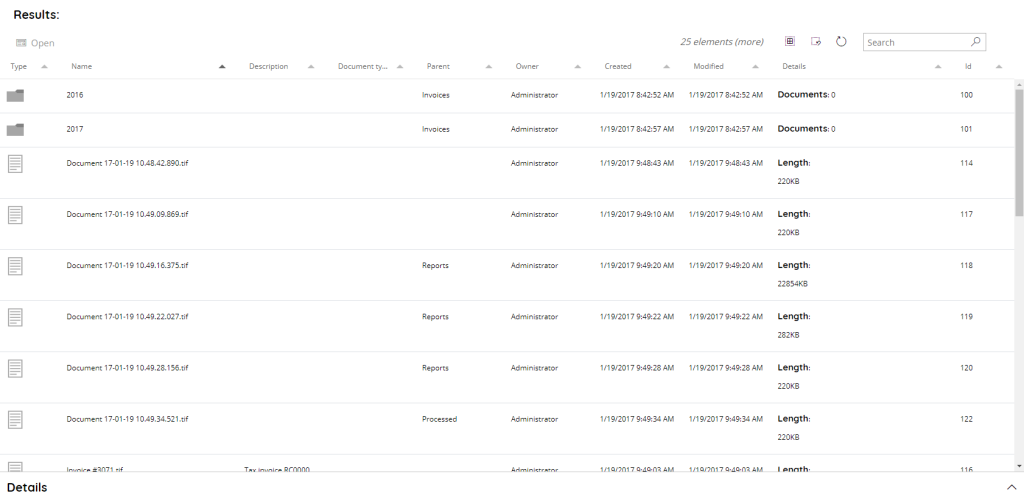By using the Repository Advanced Search every document and / or folder can be easily found by searching and filtering based on all available Repository properties.
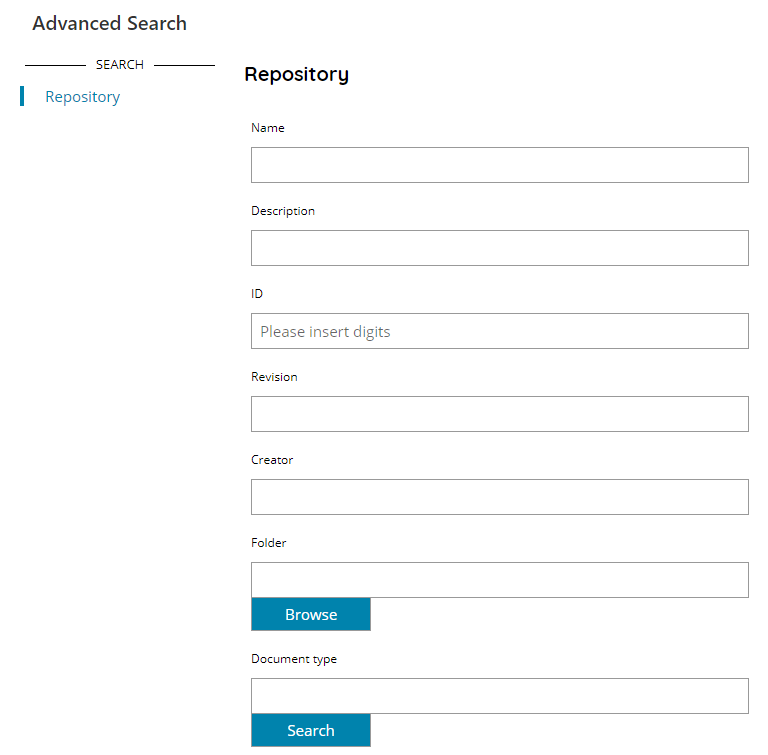
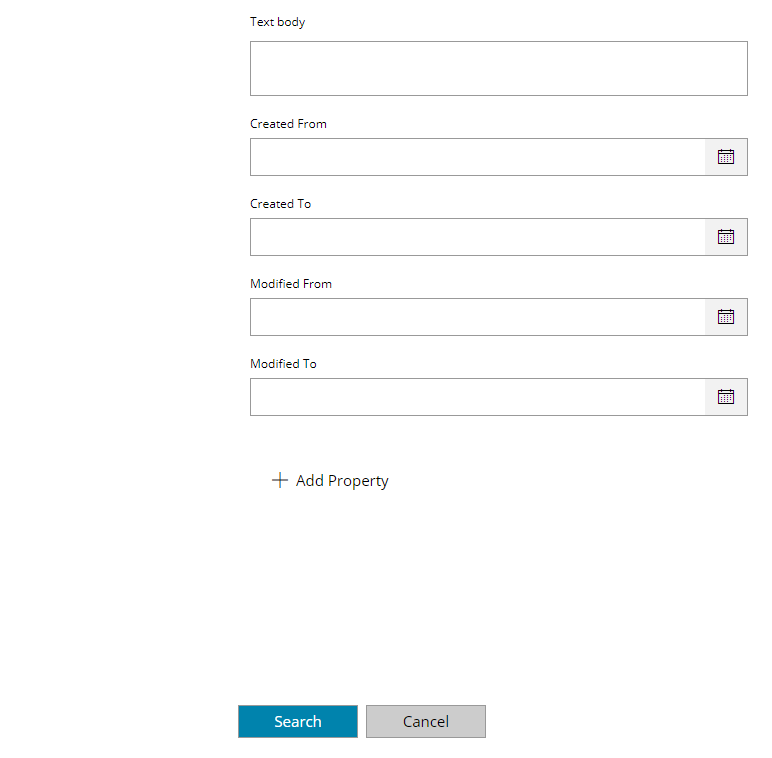
At least one field is required to start the search, any field can be populated to restrict and filter the search. Available fields are:
Name
Document or folder name.
ID
Unique document or folder ID.
Description
Document or folder description.
Revision
Document revision number.
Creator
Document or folder creator username.
Folder
Parent folder where to look in, whole Repository if not specified.
Document Type
Document type to retrieve only, any type or also untyped if not specified.
Text body
Keywords matching the document text contents, if available.
Created From & Created To
Range of dates within which the documents or folders have been created.
Modified From & Modified To
Range of dates within which the documents or folders have been modified.
Property
Add multiple properties to include in the search filters, for any added property provide the name and the value to look for.
When specifying multiple fields all of them are matched for the target search in a logical condition of type AND. By clicking on every field label it is possible to set that field in a logical OR inside the search filters, the condition will be highlighted with a yellow text color when activated.